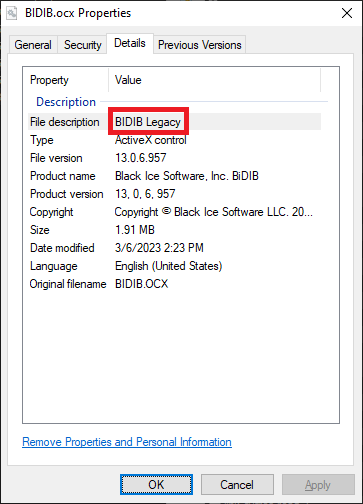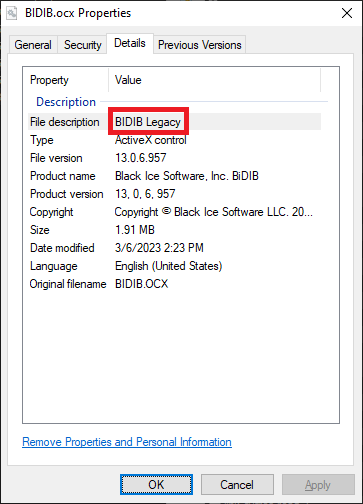
The regular version of the 32-bit Document Imaging SDK OCX controls use 64-bit integer data types which are not supported by some of the legacy programming languages such as Visual Basic 6.0, FoxPro, Visual Basic for Applications (used in Access and other Microsoft Office products), and older versions of ASP and Omnis. Upon request, a special 32-bit build of the Document Imaging SDK is available for these legacy programming languages.
In the documentation of the Document Imaging OCX controls, you can find method return values or parameters that are defined using the LONGLONG (64-bit integer) datatype. In the Document Imaging SDK build for legacy languages, these methods use the Long (32-bit integer) datatype instead.
The normal version of the Document Imaging SDK and the Document Imaging SDK for legacy programming languages cannot be installed on the same system. If you installed the normal version of the SDK using the Black Ice Document Imaging SDK installer, please uninstall it first.
If you registered the normal version of the OCX controls manually on a system, you can unregister the currently used controls using the regsvr32 utility:
regsvr32.exe /u "C:\test\BiDIB.ocx"
To register the controls manually (If you are not installing the SDK with the Black Ice installer.) use the regsvr32.exe utility:
regsvr32.exe "C:\legacy\BiDIB.ocx"
To check which version of the OCX controls are installed on the system, right click on one of the OCX files and click Properties > Details. If the “File description” field contains the “legacy” word, you are using the Document Imaging SDK build for legacy languages.