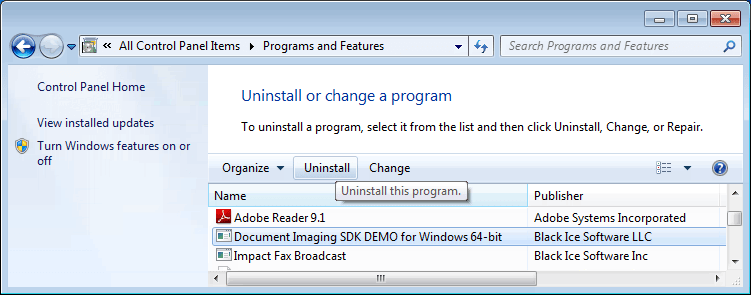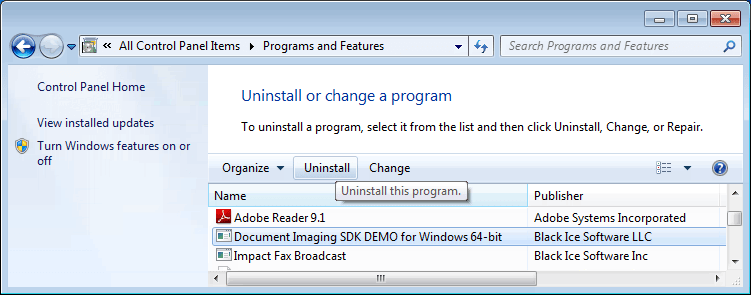
Uninstalling the Black Ice Document Imaging SDK.
Note: Please backup all modified files and folders from the previous installation directory, because the uninstall will delete all files including modified samples and any other files.
Click on the ‘Start’ button on Taskbar. Select Control Panel > Add/Remove Programs (XP) or Programs and Features (Vista/7).
Select Document Imaging SDK and click Change/Remove (XP) or Uninstall (Vista/7).
Follow the onscreen instructions.