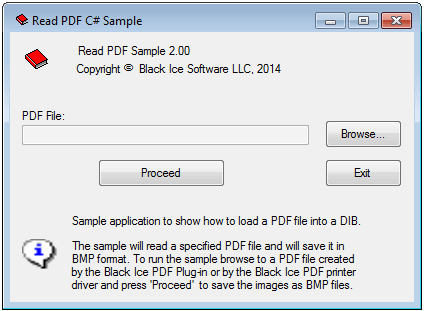
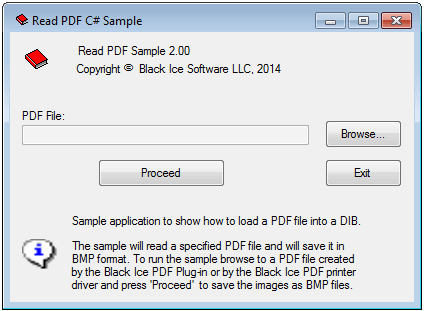
Overview
The Read PDF Sample is designed to show the use of BIPDF.OCX and BIDIB.OCX to convert multiple PDF pages into separate bitmaps. By clicking on the Browse… button, you can browse the directories of a computer to find a PDF file. If a PDF file is chosen and you click on the Proceed button, the sample extracts the images of the chosen PDF file and saves them as separate BMP files in the same location as the PDF file.
Location:
<Installation Folder>\Black Ice Software Inc\Document Imaging SDK\Sample Source Codes\C#\Read PDF OCX C# Sample
|
Solution files: |
Compilers: |
Included from SDK version: |
|
Read PDF OCX CS Sample_VS2015.sln |
Visual Studio 2015 |
12.57 |
|
Read PDF OCX CS Sample_VS2017.sln |
Visual Studio 2017 |
12.95 |
|
Read PDF OCX CS Sample_VS2019.sln |
Visual Studio 2019 |
12.95 |
|
Read PDF OCX CS Sample_VS2022.sln |
Visual Studio 2022 or later |
12.95 |