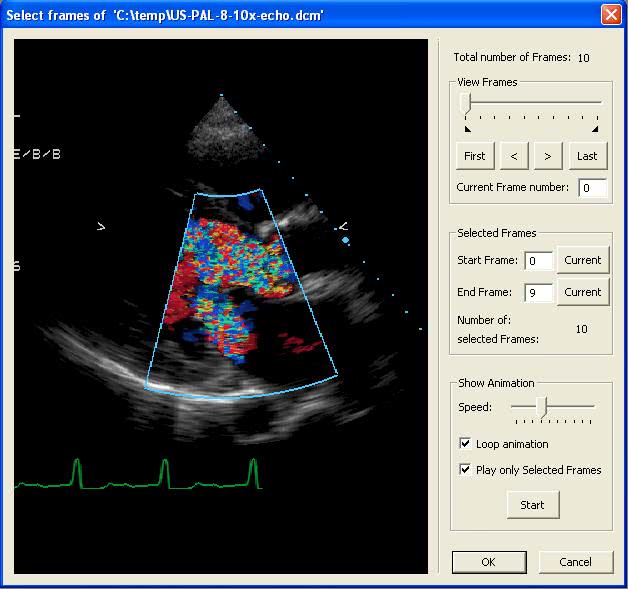
If the user selects the DICOM file format first, the number of contained images is decided.
If it is one, the image is decoded and loaded without user intervention.
If there are multiple frames stored in the file, the user can select one image or a subseries between ‘Start Frame’ and ‘End Frame’. In order to select the images to be loaded, a Preview Dialogue appears:
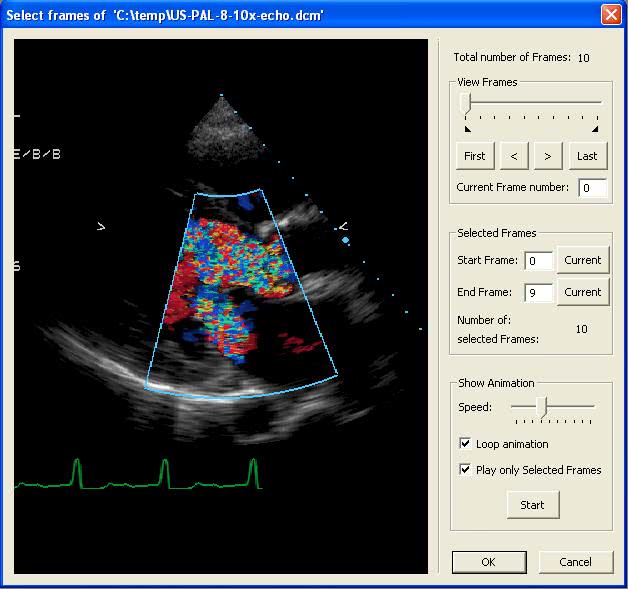
The left side displays the current frame in the series.
On the right side, the ‘Total Number of Frames’ is displayed, with three sets of controls:
View Frames: Shows the current frame number. The user can step to the next, previous, first and last frames. The black triangles indicate the selected frame range.
Selected Frames: Specific frames can be selected from the series. The start frame number can be specified either by entering the frame number or pressing the “Current” button which will set the currently displayed frame as the start frame. The end frame can be set similarly. The end frame number cannot be smaller than the start frame. These values determine which images will be loaded as independent DIBs after pressing the ‘OK’ button.
Show Animation: Starts and stops the animation. The speed of the animation can be adjusted using the slider controls. The user can also select whether to loop the animation or only play selected frames.
Pressing the ‘OK’ button, the selected frames will be loaded as independent DIB images.