Download the Document Imaging SDK Installer from the Black Ice Store.
Manually start the downloaded installer.
-
Demo Version
DocumentImagingSDKDemo32.exe - For installing 32 bit Demo version.
DocumentImagingSDKDemo64.exe - For installing 64 bit Demo version.
-
Release Version
DocumentImagingSDKRelease32.exe - For installing 32 bit Release version.
DocumentImagingSDKRelease64.exe - For installing 64 bit Release version.
Follow the onscreen instructions to install the software on the desired computer. The following screen will appear.
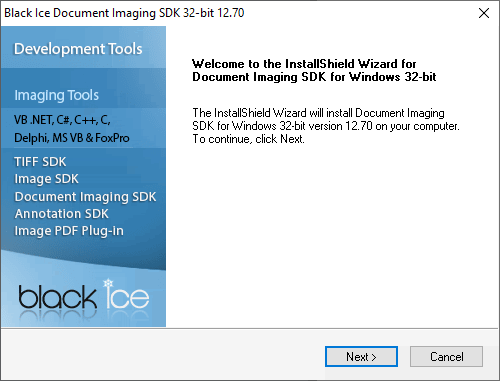
Click Next to proceed.
The next screen contains the Black Ice License Agreement. After reading this license agreement, if you agree, please select the “I accept the terms of the license agreement” to continue.
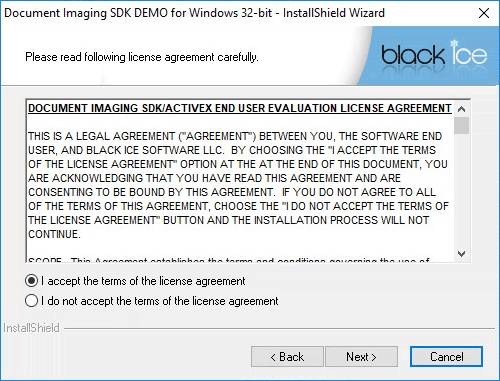
The default destination location is Program files\Black Ice Software LLC\ <<Imaging Tools Edition>>. On the following screen the Program folder can be selected.
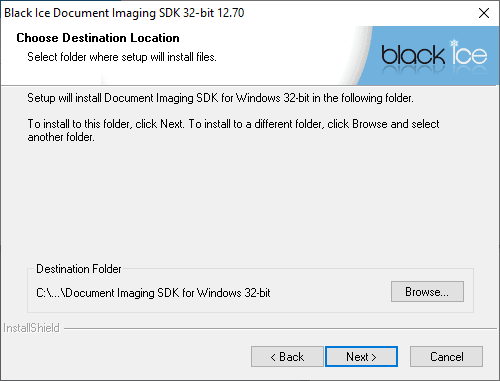
Click next to continue.
In order to build the samples by running the Visual studio without Administrative privilege, please select a new installation folder different from “Program files” folder on Windows Vista and Windows 7. E.g.: “X:\Black Ice Document Imaging SDK\”
The following window allows you to specify the name of the Program Folder that the software will be listed under. Type in a new folder name if desired.
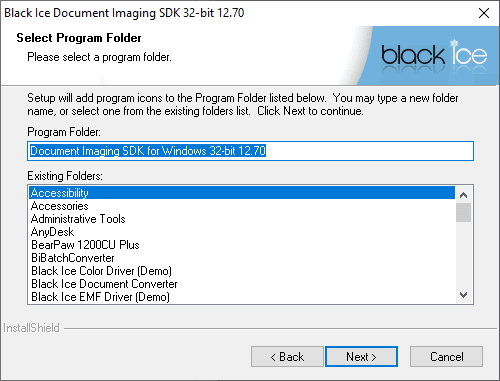
Press Next to continue.
In case of Release version one has to enter the given serial number before installation. If you have not purchased yet, please press Purchase online.
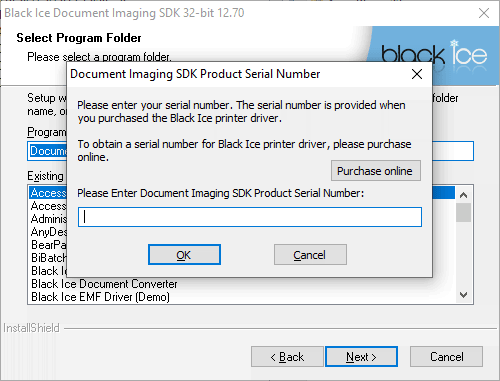
In case of Demo version the following window appears.
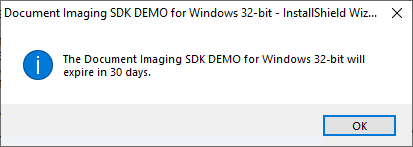
Press OK to continue.
Setup will now copy the program files to your computer.
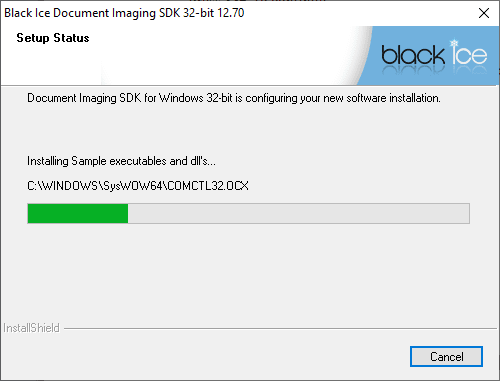
If the installer prompts you to restart, please restart your computer before using the Software, to ensure the system environment variable path is modified and ready to work with.
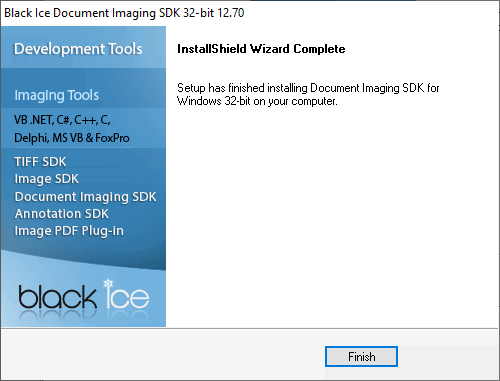
Click Finish to complete the installation.
Thank You for installing Black Ice Document Imaging SDK.