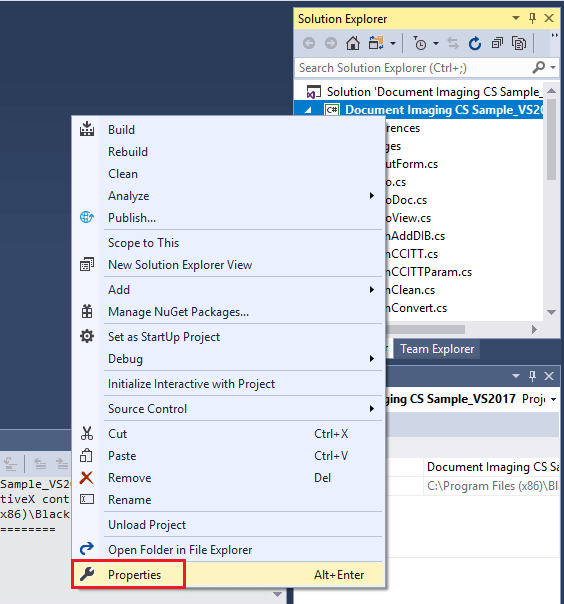
The Sample Applications and Source Codes can be rebuilt with Visual Studio 2005 or higher.
On Windows 7 and newer Operating systems, run Visual Studio with Administrative Privileges.
When rebuilding Sample Applications and Source Codes written with .NET (C#, J# and VB dot NET), please make sure the following settings are configured properly:
1. After opening the Project in Visual Studio, navigate to the ‘Solution Explorer’.
2. On the Right-Click Menu of the opened Project, select ‘Properties’.
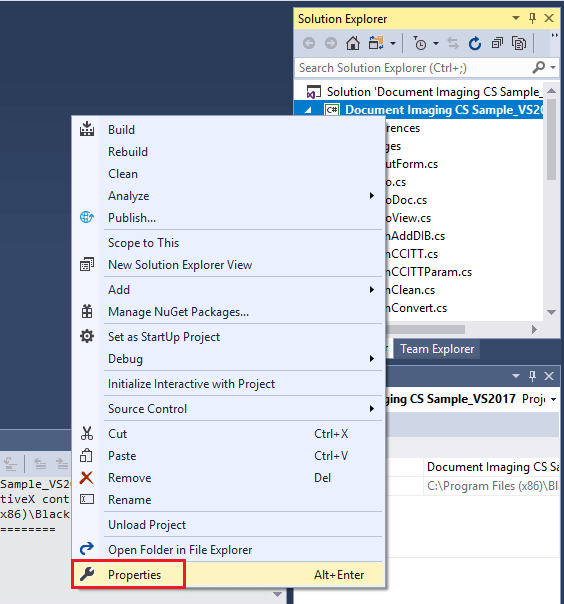
3. On the Project’s ‘Properties’ window, select the ‘Build’ Tab.
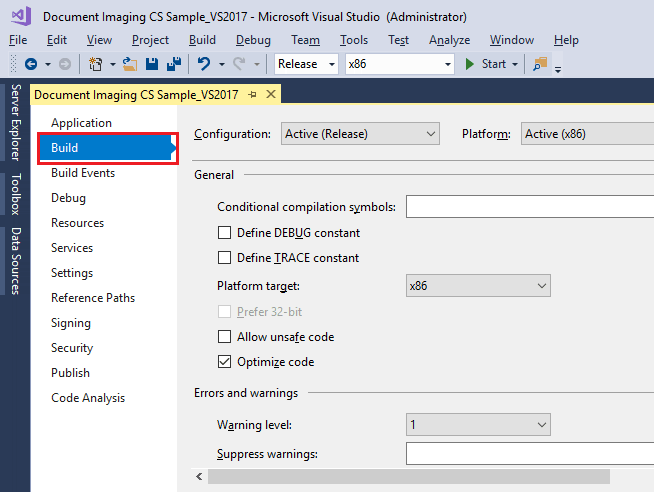
4. On the ‘Build’ Tab, check the Platform value at the top of the dialog. Set the Platform value from Any CPU to the required CPU type (x86 for 32-bit version, x64 for 64-bit version of the Document Imaging SDK). Never use the Any CPU option.
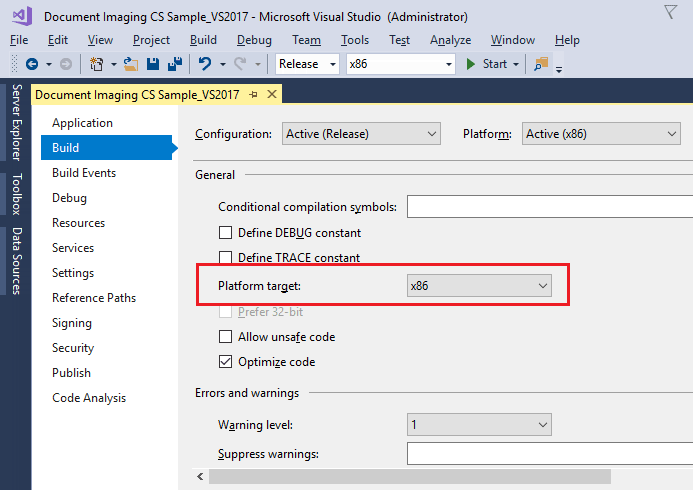
5. Save the changes made to the Project Properties.
6. Rebuild and Run the Samples.