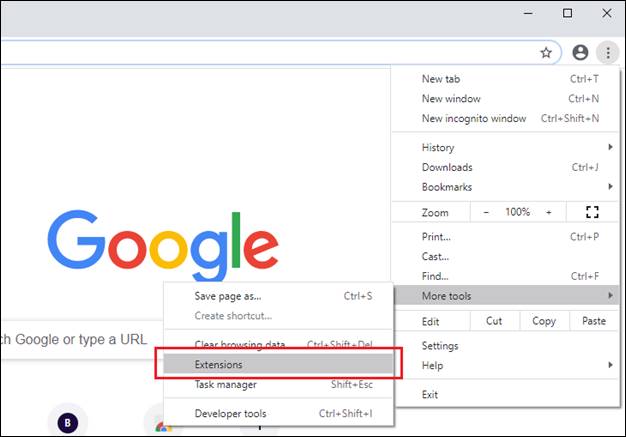
This problem can occur if the Tiff Viewer extension is not installed, or not enabled or the TIFF document is not recognized by the extension.
To check if the TIFF Viewer extension is installed, and enabled, please go to the Browser > More Tools > Extensions, and see if the Black Ice Tiff Viewer extension is installed, and enabled, as in the following image:
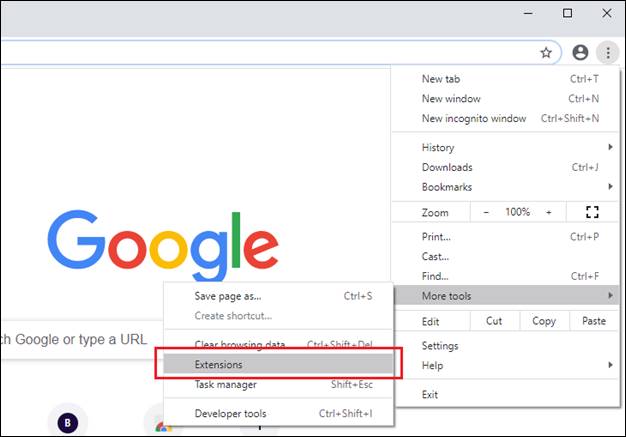
See if the extension is installed, and enabled:
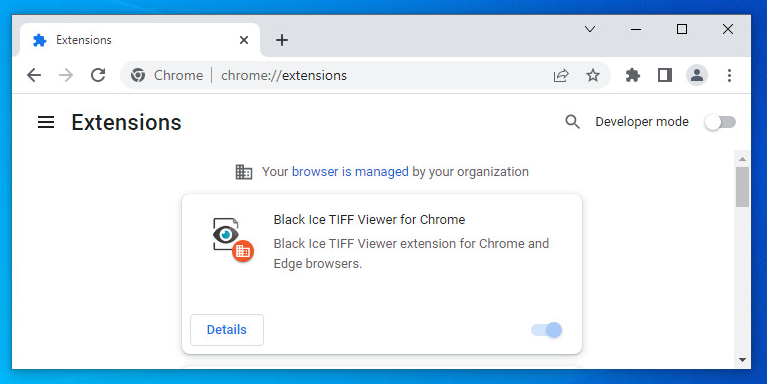
If the extension is not installed, please follow the instructions in the The Tiff Viewer extension is not installed, how do I install it manually? section.
If the extension is installed and enabled correctly, then the TIFF document may not be recognized as a TIFF file format by the extension. This can happen, if the TIFF document has an incorrect MIME type.
|
What is MIME type?
A media type (also known as a Multipurpose Internet Mail Extensions or MIME type) indicates the nature and format of a document. MIME types are defined and standardized in IETF's RFC 6838.
|
The TIFF Viewer Chrome / Edge extension supports the following MIME Types:
· 'image/tiff', ‘application/tif' – For TIFF documents
· 'image/x-ioca' – For IOCA MO:DCA files (Opening MO:DCA files must be enabled In the extension)
· 'application/x-zip-compressed' or 'application/zip' – For ZIP archives (Opening ZIP archives must be enabled In the extension)
· 'application/pdf' – For PDF documents (Opening PDF documents must be enabled In the extension)
· 'application/afp' – For AFP documents (Opening AFP documents must be enabled In the extension)
If you are trying to open a TIFF document, but the MIME Type is not 'image/tiff', then the browser (and the extension) cannot tell if it’s truly a TIFF document, therefore the extension will not open it.
To make sure that the problematic TIFF document has the correct MIME Type, please perform the following steps:
1. To identify the MIME / Content-Type, please go to your Edge / Chrome browser, and press Ctrl + Shift + J to open the developer tools.
2. Download the problematic file again.
3. Go to Network > Under Name, select the document that you have downloaded > Go to Headers and send us back the Response Headers part of the request.
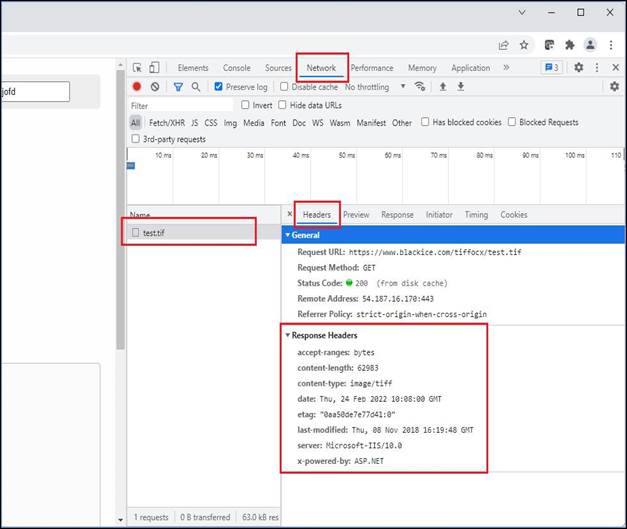
4. Under Response Header > Content-type the value must be image/tiff.
If the MIME Type is incorrect, please contact your web administration, to correct the MIME Type on the website / web server.