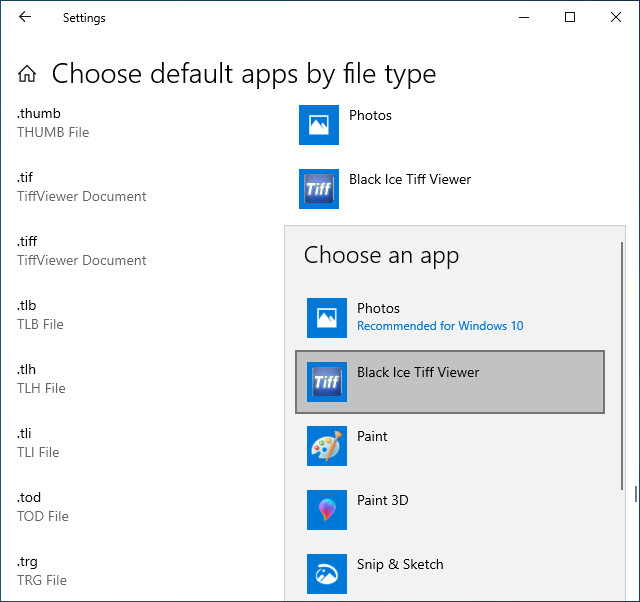
On Windows 11, 10 and Windows Server 2016 one can set Tiff Viewer as the default application for the supported image files by opening Start Menu -> Settings -> Apps -> Default apps -> Chose default apps by file type:
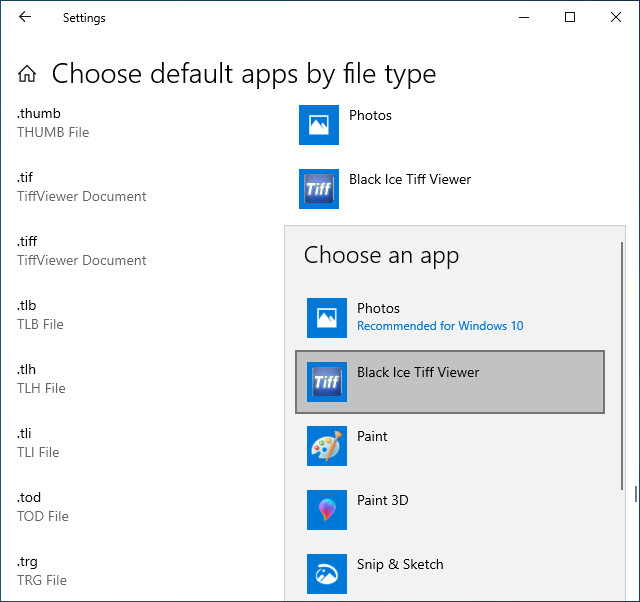
Select the Black Ice TIFF Viewer option to associate Tiff Viewer to the file type.