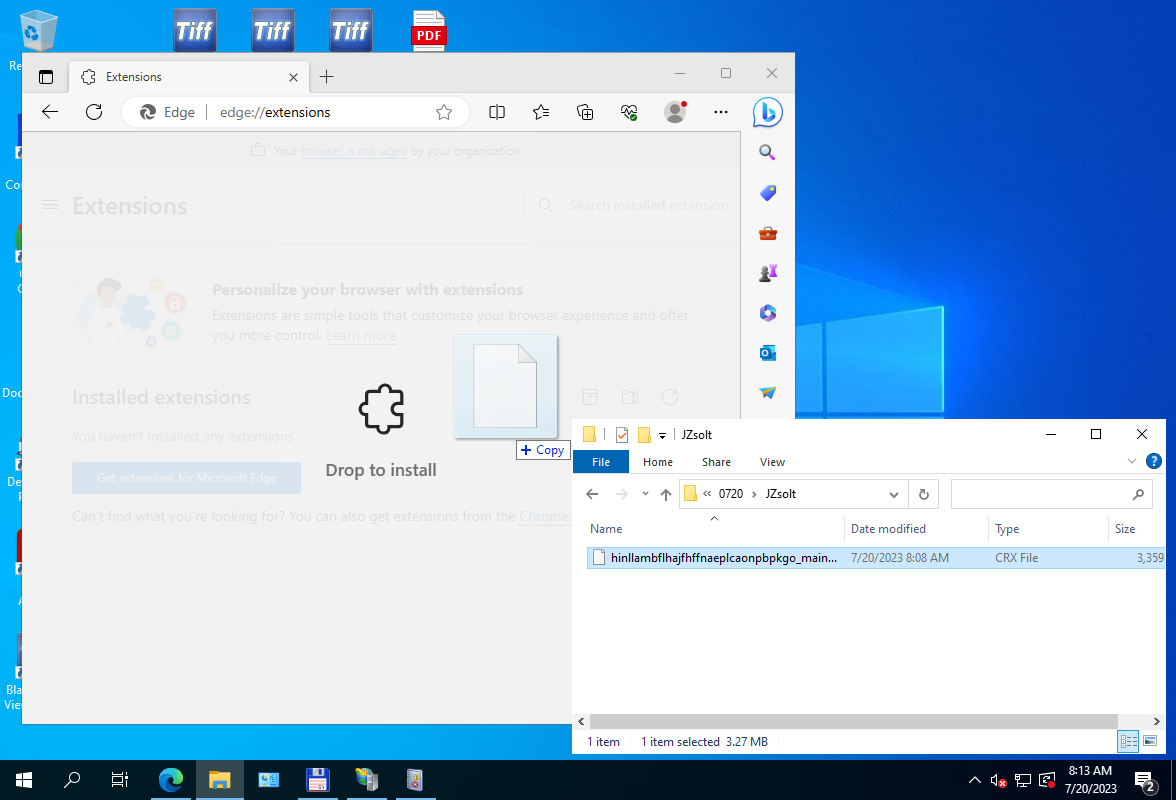
To install the Extension without an active or restricted internet connection, please follow the steps below:
Contact impactsales@blackice.com to obtain an offline TIFF Viewer Extension package.
Once you receive the offline TIFF viewer Extension package, download and unzip the hinllambflhajfhffnaeplcaonpbpkgo_main.crx file to the computer, where you would like to install the Extension.
For Google Chrome, open the Google Chrome browser, navigate to chrome://extensions Page, then Drag and Drop the CRX file to the browser, as in the following image:
For Microsoft Edge, open Microsoft Edge, navigate to edge://extensions Page, then Drag and Drop the CRX file to the browser, as in the following image:
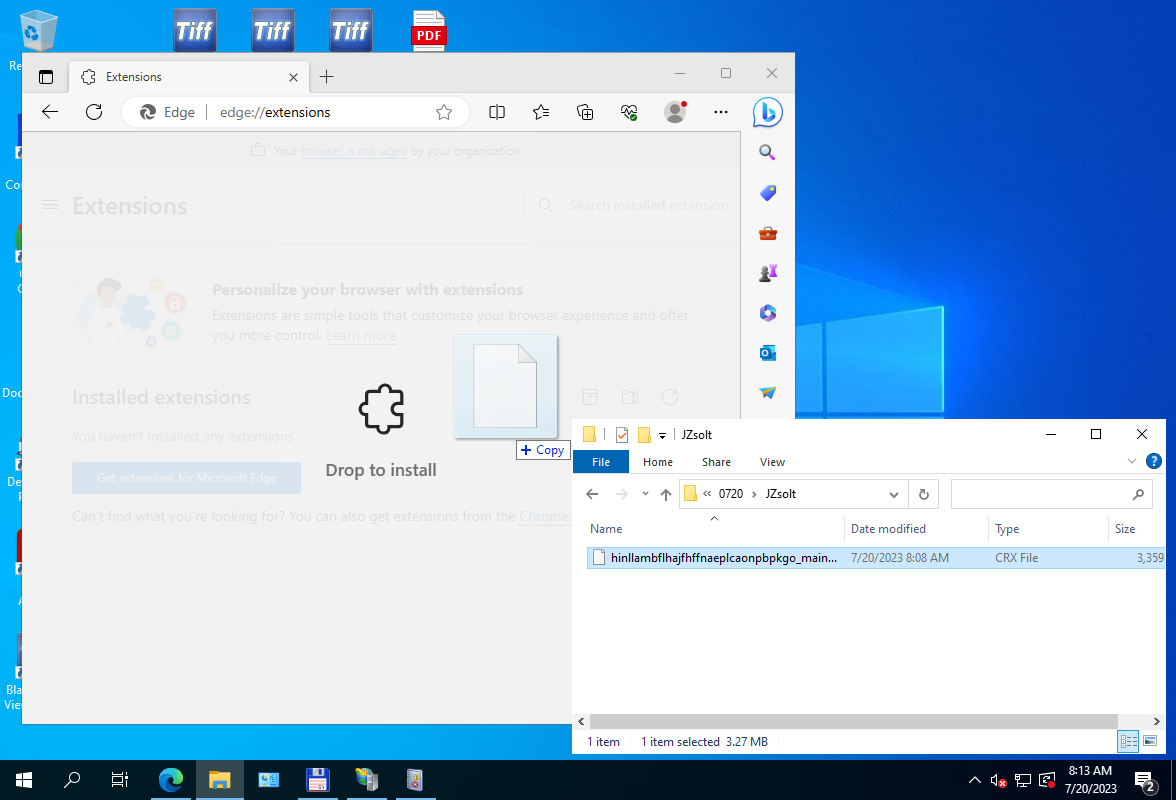
The following window will appear. Click on the Add extension button.
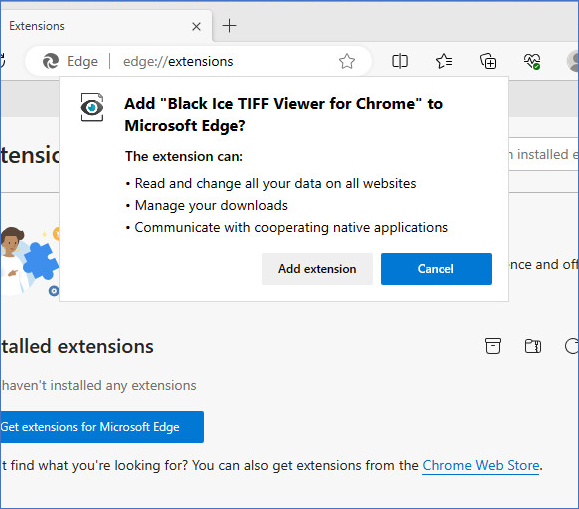
The Extension will be installed automatically. Please confirm that the Black Ice TIFF Viewer Extension appears in the browser now:
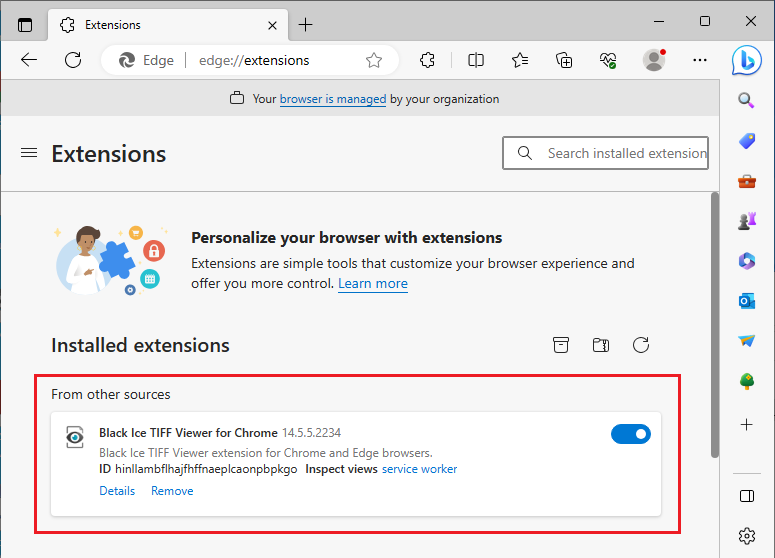
You can use the following URL to test if tiff files are opened correctly: https://www.blackice.com/tiffocx/test.tif