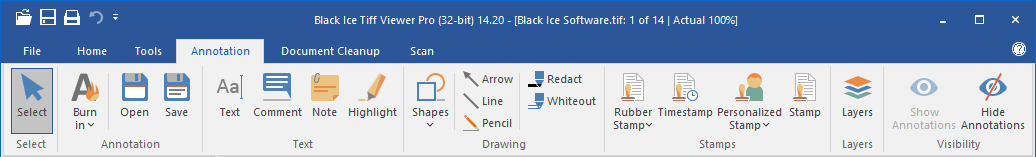
Annotating a fax allows users to add notes, lines, stamps, and so on to images, whether they were received as faxes, acquired through a scanner or digital camera or some other method.
Open an image file by either double-clicking on the image file or by using the Open option on the toolbar. The selected image is opened and displayed in a new window of Black Ice Tiff Viewer software.
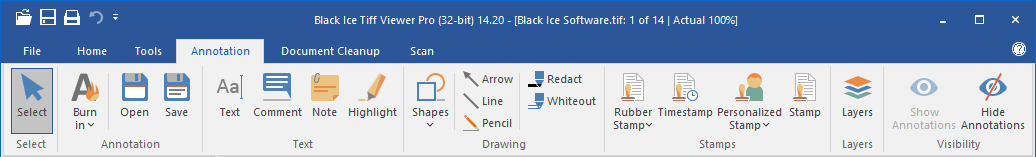
Left click on an existing annotation object provides additional options for that object, such as rotation, font, text color, text alignment (for notes and text objects), object color, borders, and hyperlinks.
NOTE: Beginning with Tiff Viewer version 12.00, the format of the annotations saved into .ann files and into TIFF Tags has been changed to XML. Tiff Viewer can still load the old binary format annotations from .ann files and TIFF tags, but it will write the annotations into the new XML format when saving.