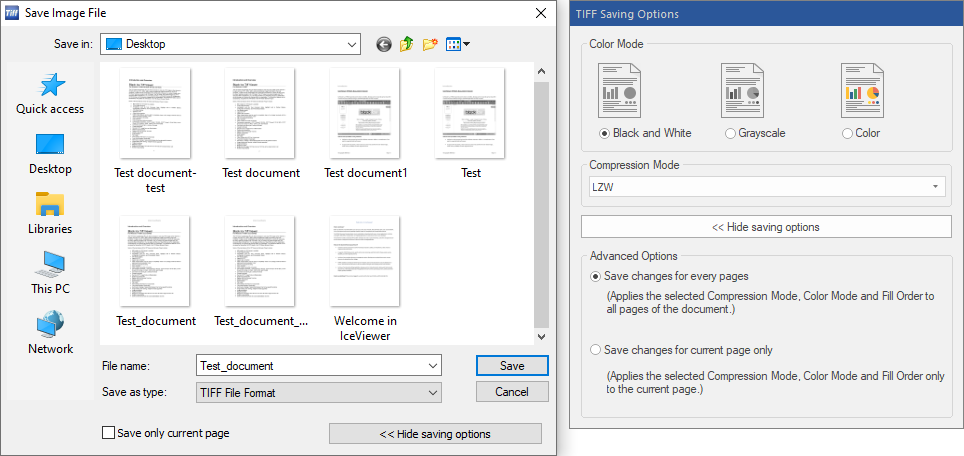
Changing the compression for a TIFF file is easy using the Tiff Viewer. Simply use the Save As feature of the TiffViewer, which brings up the following window:
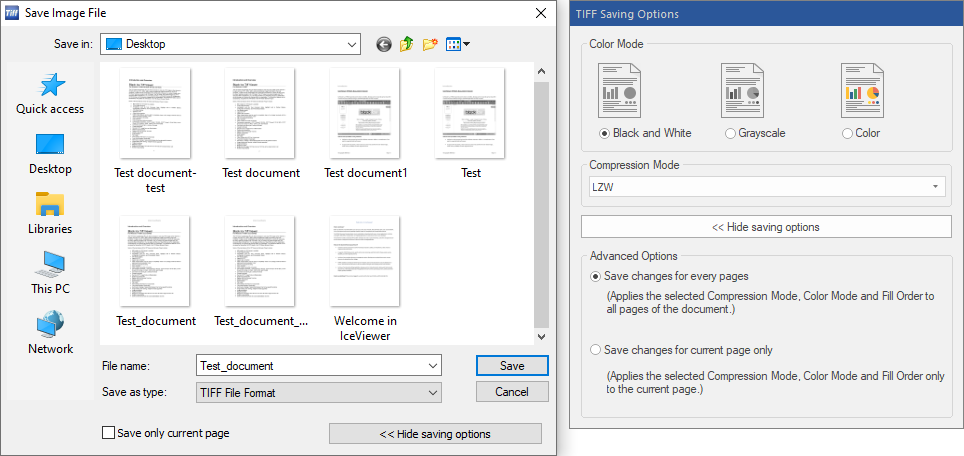
The compression method to be used can be specified in the Compression Mode section of the window on the right. Once a selection is made, press OK to save the file with the new settings.
The following compression modes are available:
For black and white images:
CCITT G4 – smallest file size, recommended
CCITT G3 1D No EOL
CCITT G3 1D EOL
CCITT G3 2D
Pack Bits
LZW
No compression – largest file size, not recommended
For grayscale and color images:
JPEG – smallest file size
Pack Bits
LZW – best image quality
LZW Differential
No compression – largest file size, not recommended