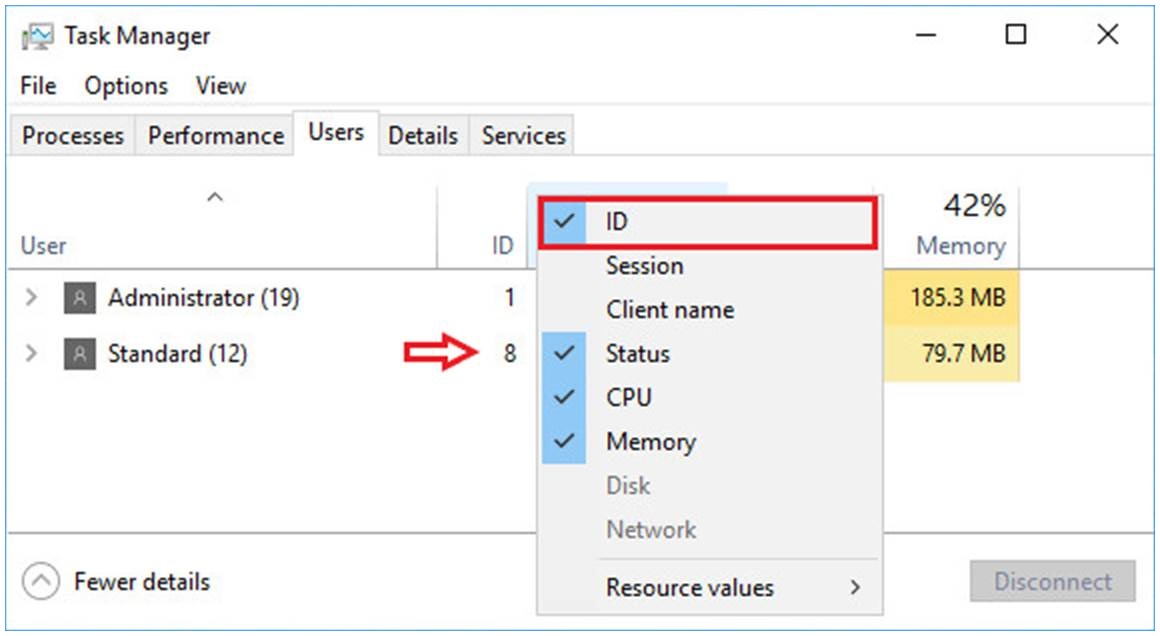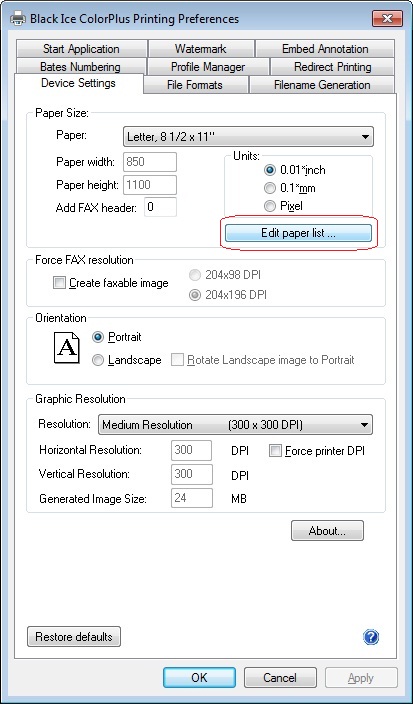
Black Ice Printer Drivers have a wide range of supported paper sizes. Due to the complexity of Black Ice Printer Drivers and the communication limitations of the Citrix ICA Client, the Black Ice Printer Drivers cannot be mapped. Black Ice Printer Drivers can cause instability through the mapping process unless the amount of paper sizes is reduced. To allow Black Ice Printer Drivers to be mapped with Print2RDP, one has to select only the desired paper sizes.
To configure the paper size settings, perform the following steps:
1. Go to Start > Devices and Printers (Printers and Faxes on XP) > right click on the Black Ice Printer Driver and choose Printing Preferences.
2. In Printing Preferences, select the Device Settings tab and click on the Edit paper list button.
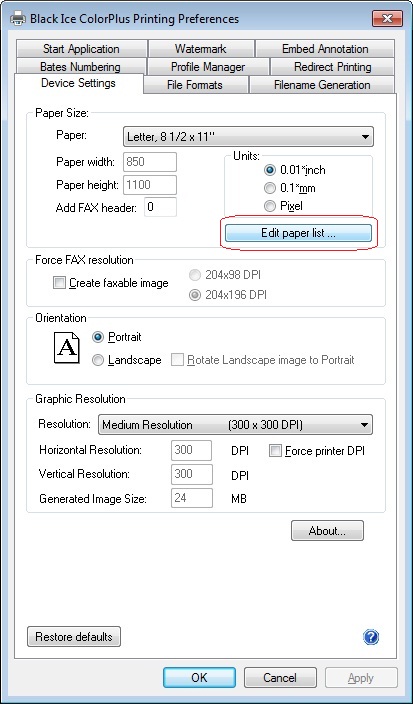
3. In the Edit Paper List window users can select which paper sizes can be used by the Printer Driver. The easiest way to do this if one unchecks the Select/deselect all option, and then selects only the desired paper sizes.