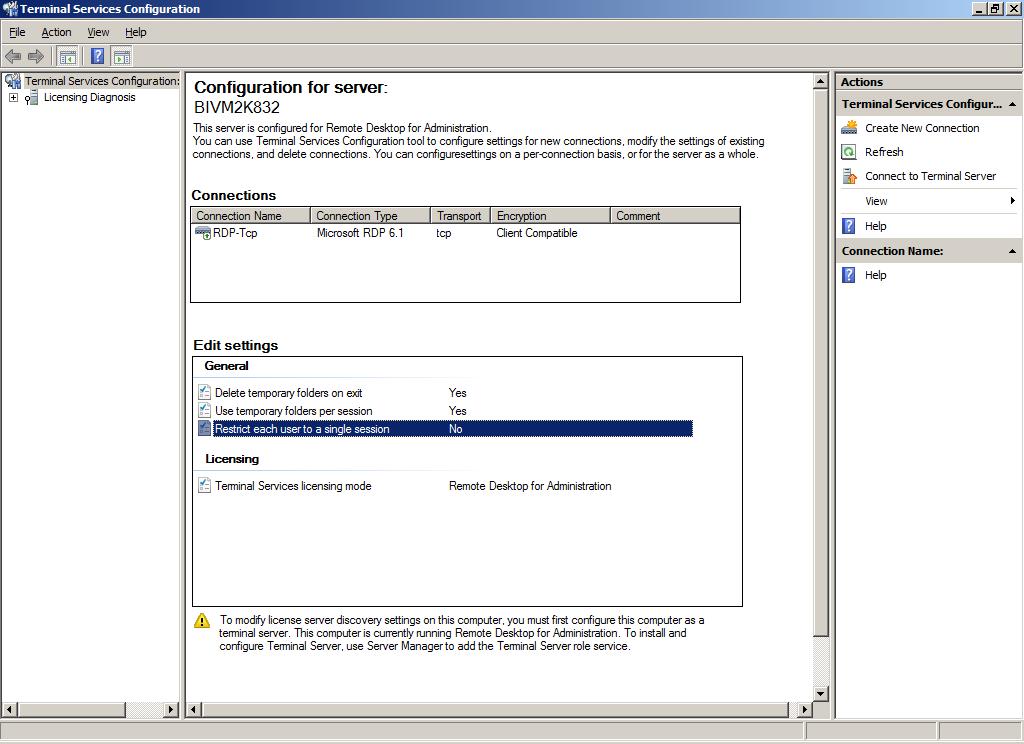
Sometimes when connecting through RDP users can see printers other than the ones they added to Print2RDP. The cause of this is that Windows servers allow multiple users in the same session.
To prevent multiple users from logging in to the same session, perform the following steps:
2008 Server:
1. Go to Start > Control Panel > Administrative Tools > Terminal Services > Terminal Services Configuration.
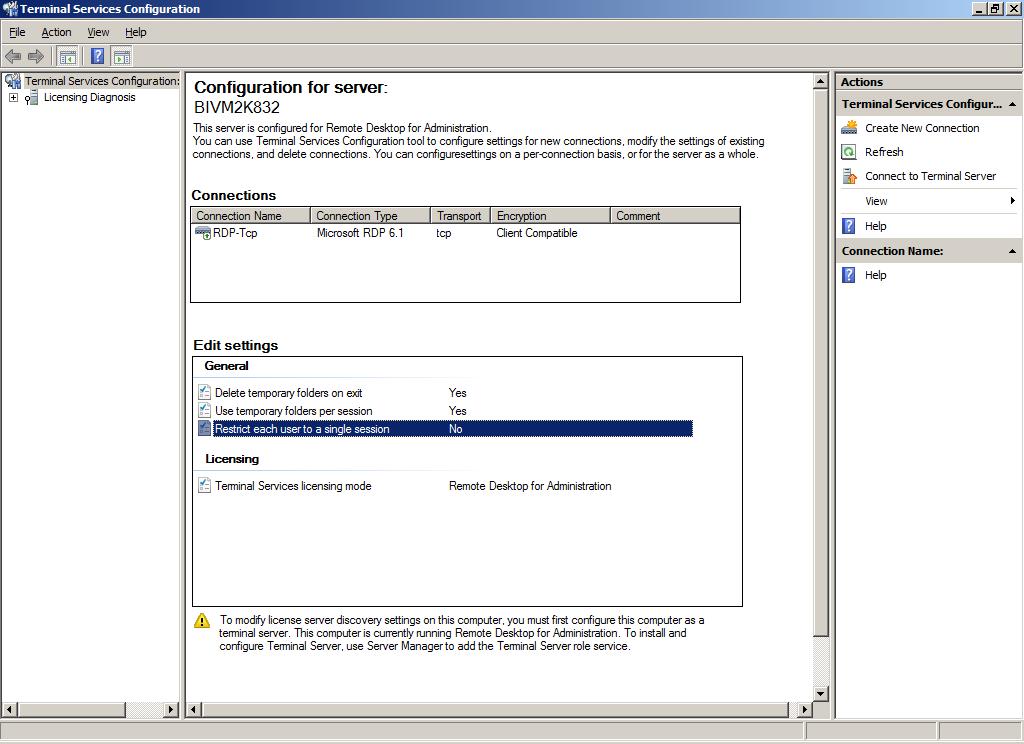
2. In the middle pane, double click on Restrict each user to a single session.

3. Check the Restrict each user to a single session option.
4. Click Apply and OK to activate the settings.
2003 Server:
Go to Start > Administrative Tools > Terminal Services Configuration.
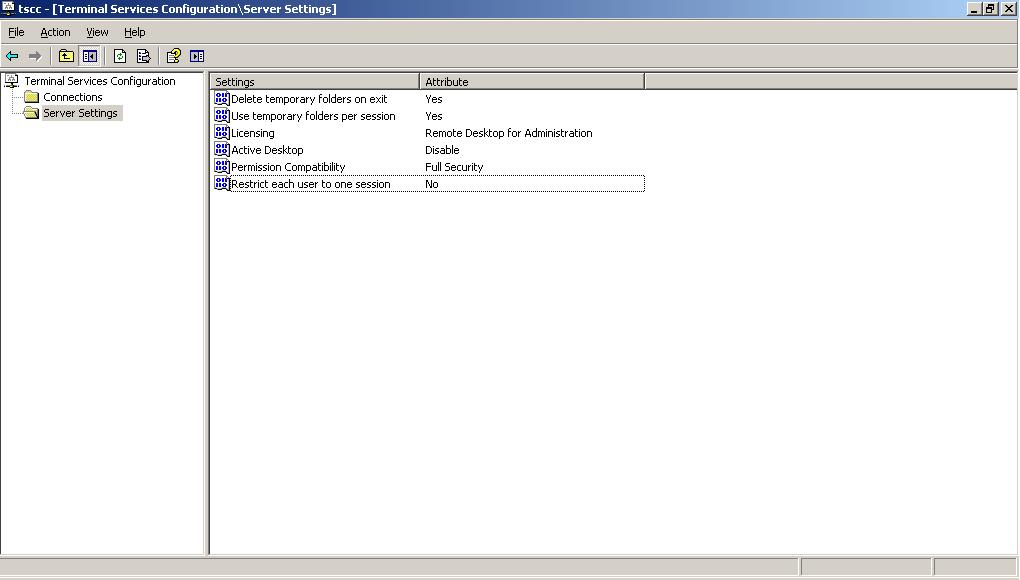
In the right pane, double click on Restrict each user to one session.

Check the Restrict each user to one session option and click OK.