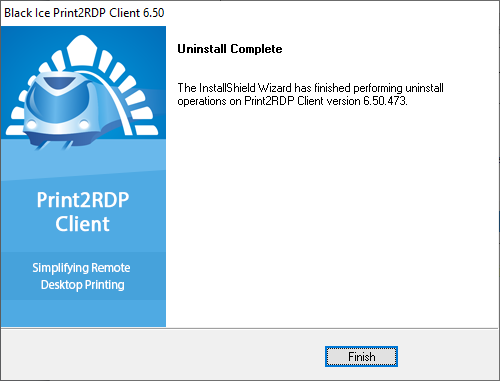Click the Start menu and select the Control Panel.
Select the Programs and Features.
When the Programs and Features dialog appears, select the Print2RDP Client item as shown below, and click the Uninstall.
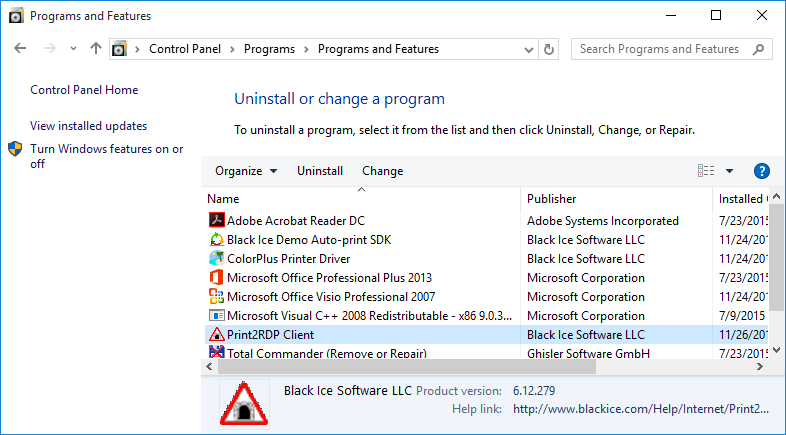
Choose Remove and click Next on the InstallShield Wizard window.
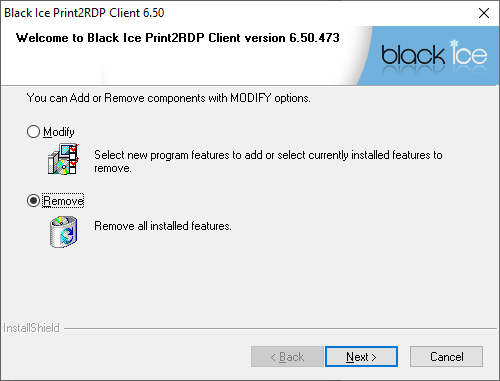
Press OK on the Confirm Uninstall window.
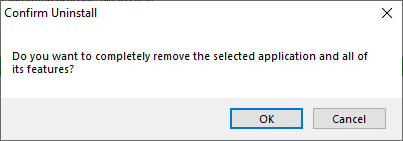
Click Finish to complete the uninstallation process.