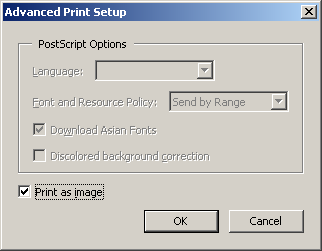
When uninstalling or updating the application using the MSI installer, you may receive the following error in the log files or the Event Viewer:
Product: Print2RDP -- Error 1714. The older version of Print2RDP cannot be removed. Contact your technical support group. System Error 1612.
When installing a product using an MSI installer, the MSI installer is copied to the C:\Windows\Installer directory, because the MSI package is necessary for uninstallation or update.
System Error 1612 indicates that Windows cannot find the original MSI installer used for installing the product either at the location used for installation or in the C:\Windows\Installer directory.
To solve the problem, you will need to find the original MSI installer used for installing the application.
If you are trying to uninstall the application, uninstall the product by running the original MSI installer instead of using the Windows Control Panel or Settings.
If you are updating the application, run the installer of the new version manually, or remove the “/q” silent switch from the command line.
During the update process, you will receive the following error message:
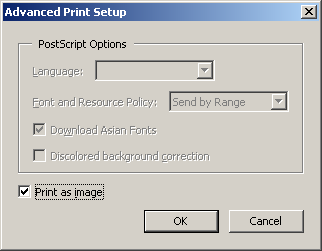
Click on the Browse… button and find the installer of the old version.
After clicking OK, the update should proceed normally.