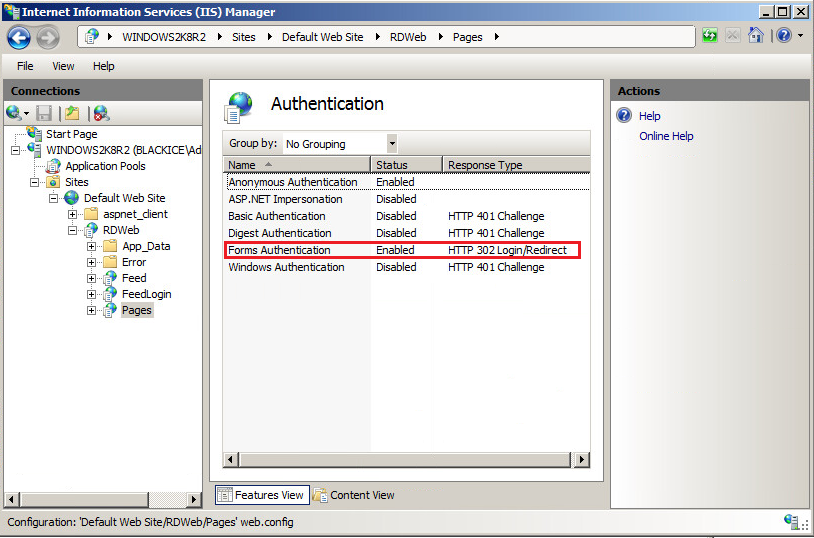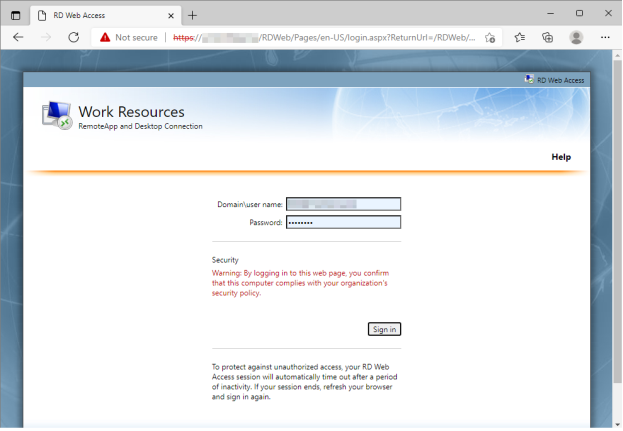
1. Make sure that on the Host system the Remote Desktop Services are installed.
If not, please add the Remote Desktop services on the Server Manager > Add roles
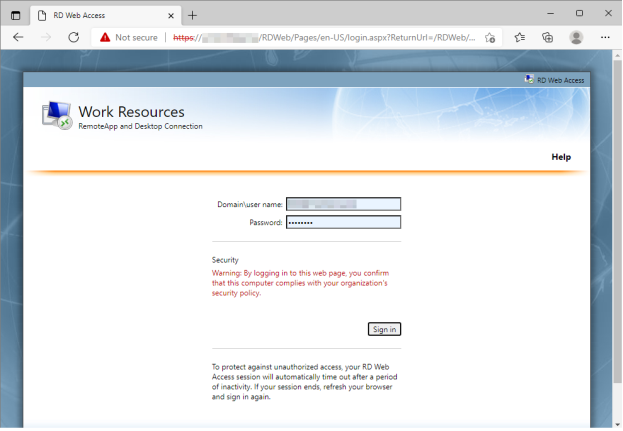
2. Add the Remote Desktop Users on the System > Remote Settings > Remote tab > Select User > Add
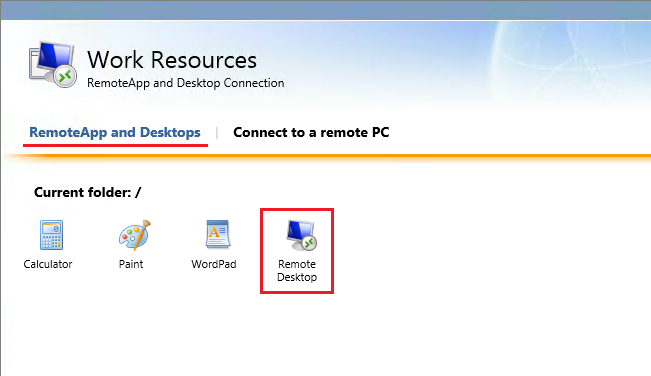
3. Check if the RemoteApp programs are visible in the RD Web Access on the RemoteApp Manager.
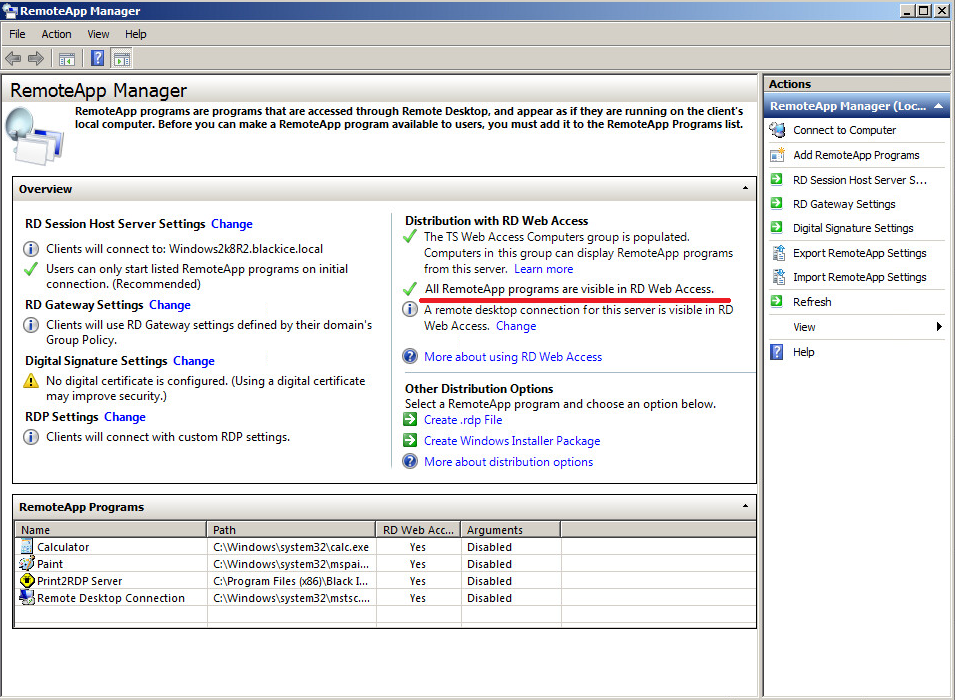
4. Check if the Forms Authentication is “Enabled” in the Internet Information Services(IIS).
To verify that Forms Authentication is enabled, please perform the following steps:
a) On the Host, click Start, go to Administrative Tools, and then click Internet Information Services (IIS) Manager.
b) In the left pane of Internet Information Services (IIS) Manager, expand the server name, expand Sites, expand Default Web Site, expand RDWeb, and then click Pages.
c) In the middle pane, under IIS, double-click Authentication.
d) Ensure that Forms Authentication is set to Enabled. If it is not, right-click Forms Authentication, and then click Enable.