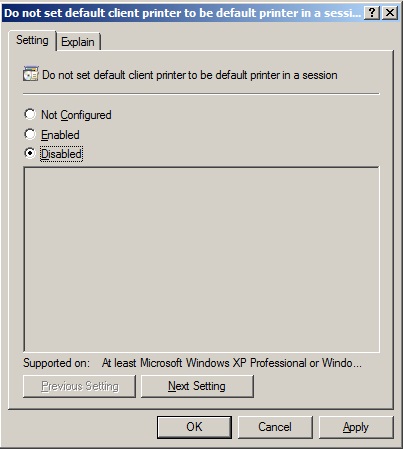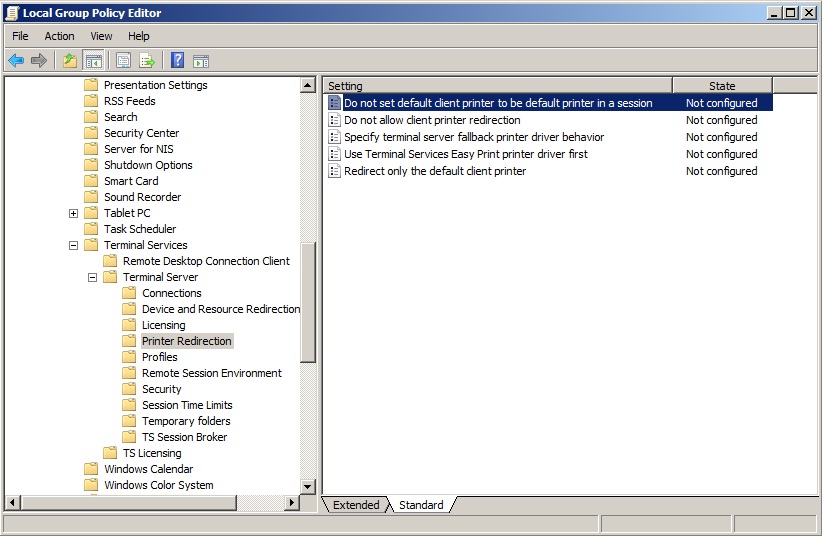
WARNING! The Local Group Policy Editor can be used for the Print2RDP if the Print2RDP Server installed on the domain controller.
Configure the Print2RDP client printer to become the default printer on the server.
To change “Do not set the client printer to be default in a session” in the Local Group Policy Editor, perform the following steps:
1. Press Start menu, type gpedit.msc and press Enter.
2. Navigate to Computer Configuration > Administrative templates > Windows Components > Terminal Services >Terminal server > Printer Redirection.
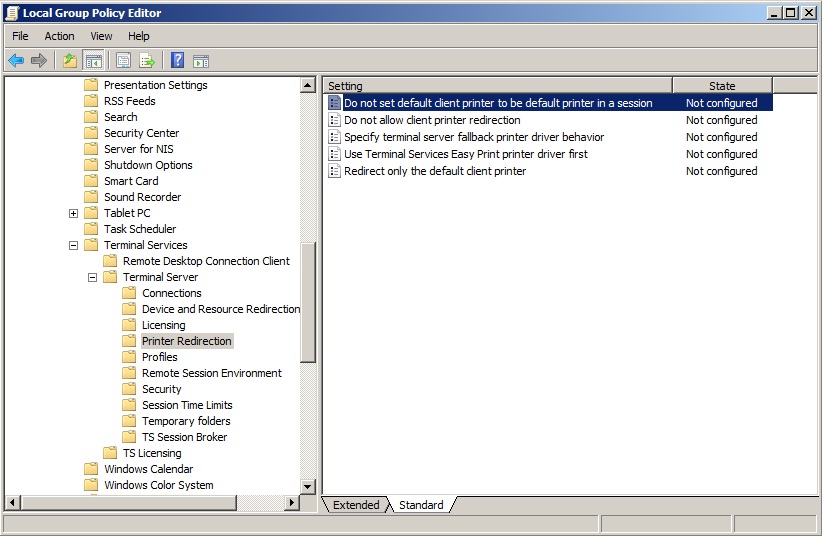
3. Double click on "Do not set default client printer to be default printer in a session" and set the value to Disable to authorize the default client printer to be the default printer on the server.
4. Click Apply to activate the settings.