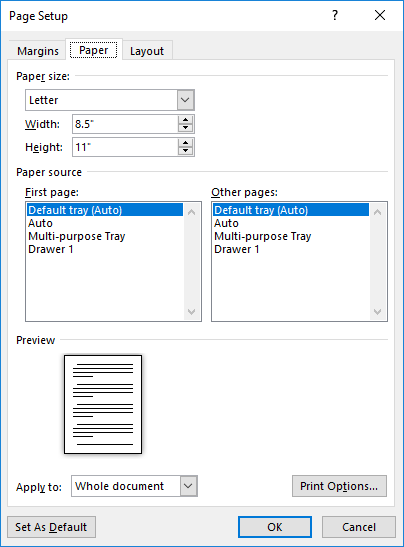
Yes. The physical printers and virtual printer drivers mounted by Print2RDP can be shared over the network as any regular printer. To share the mounted printers by Print2RDP over the network, perform the following steps:
On the client system start Print2RDP Client, and move the selected printer to the right, by selecting the printer and clicking on the green arrow button:
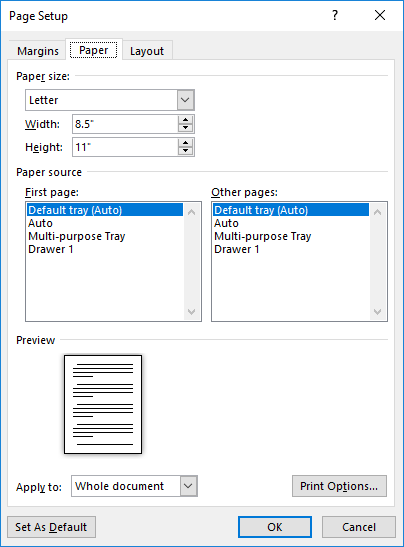
When finished, click on the OK button and run a Remote Desktop Connection utility. First, make sure the Printers option is unchecked under Local Resources.
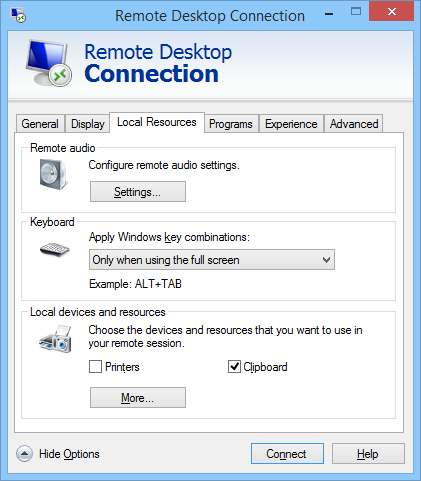
Connect to the Server through the Remote Desktop Connection.

On the destination server, the shared and mounted printer will appear in the Devices and Printers.
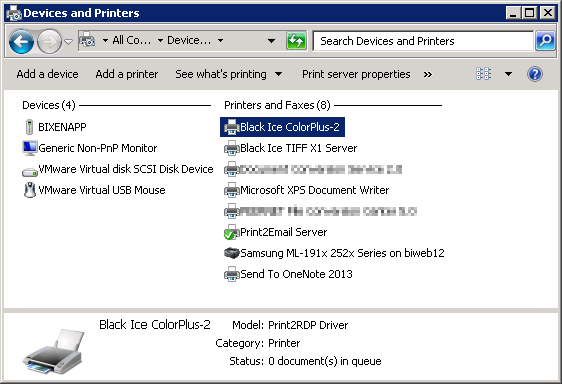
Right click on the mounted Printer, click on Printer Properties and go to Sharing tab.
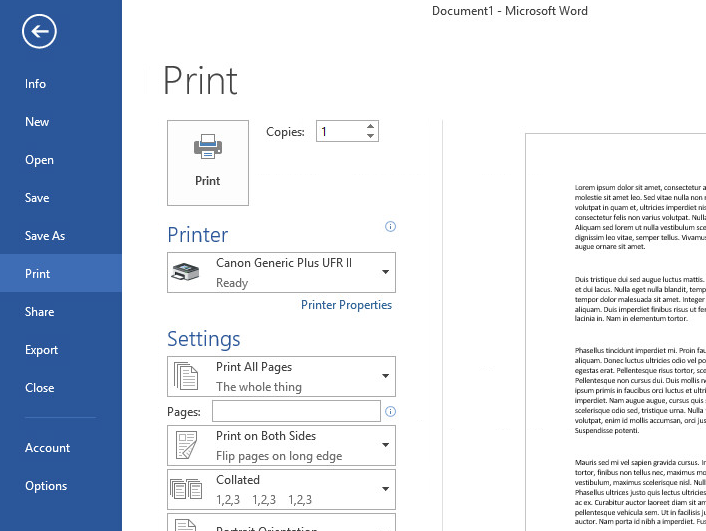
Check the Share this printer checkbox, type a Share name and click on Apply button, and then click on OK.
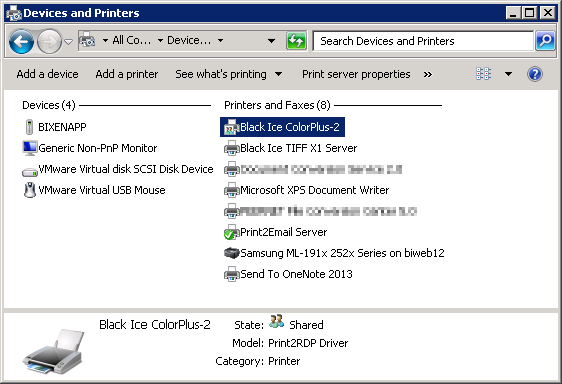
The State of the Printer is changed to Shared, which means the printer is shared over the network.