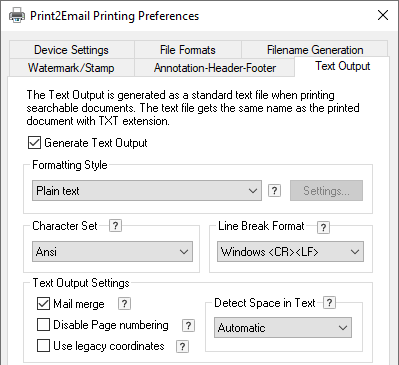
One can configure where to save the Text Output generated by the Printer Driver. By default, the text output will be generated next to the printed document.
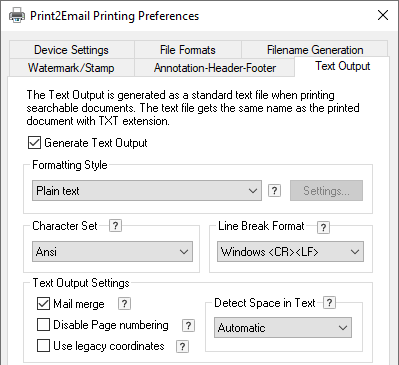
The possible options are the followings:
Save text output next to the printed document option generates the text output next to the generated output document.
Save text output to different location generates the text output to the specified location. One can use environment variables too to specify the location.
Possible actions if the text output file already exists:
Append to the existing file option appends the new text output to the end of the existing document every time when printing a document.
For example if printing document1.doc, and then printing document1.doc again, the document1.txt text output will contain the extracted text from both printed documents.
Overwrite existing file option deletes the existing text output, and generates the new text output with the same filename.
For example if printing document1.doc, the driver creates document1.txt text output. If printing document1.doc again, the driver overwrites the document1.txt text output with the new text output.
Rename the new file option leaves the existing text output file, and renames the new text output by appending a number to the end of the file.
For example: Text Output(2).txt, Text Output(3).txt.
Text output file naming with multipage and single page file formats
When printing to a multipage file format, such as PDF or TIFF, every page will be in one single text output. When printing to a single page file format or with the Save each page as separate file option, every page will be in a separate text output file.