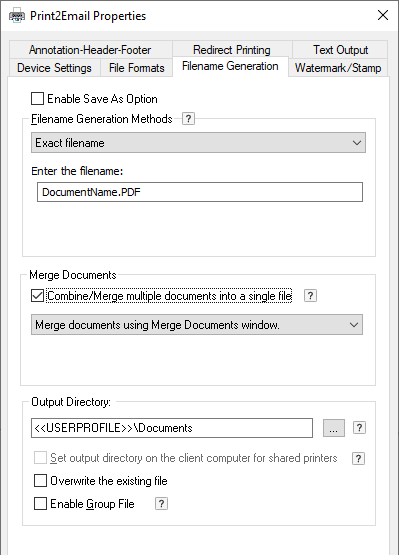
In this edit box the user can specify the path where the driver saves the generated output files. Make sure that the printer driver has the appropriate permissions to create the files in the directory.
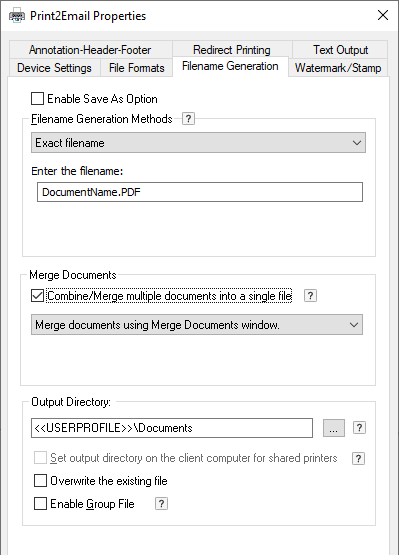
The output folder can be a folder on the local network. The network folder can be specified using a mapped network driver or using the machine name as follows: \\Test_PC\images. Make sure that the printer driver has the appropriate permissions to create the files in the network directory.
Environment variables can also be specified in the output path.The environment variable name must be between the << >> marks, for example, <<TEMP>>. The printer driver uses the value from the environment variable as the output directory. To specify a directory in the directory that is defined in the environment variable, use the following format: <<ENVIRONMENT_VARIABLE>>\UserDir
NOTE: If an administrator creates a user variable on Windows 11/10 or 2025/2022/2019/2016/2012 R2 that only applies to the administrator, other users are not able to use that user variable automatically. Make sure that the user variable exists for all users.
If the specified environment variable is not found, by default, the printer driver uses the temp directory of the actual user to generate the output files.
Some applications are able to use the custom environment variables only if the system rebooted after creating the environment variable.
Limitations:
The output folder cannot be a relative path. For example:
.\Images
..\Images
\Images
The output folder cannot start with ‘.’, ‘..’, ‘/’ or a single ‘\’ character.
Overwrite the existing document
If this option is checked, the driver overwrites the output document if already exist with the same name.
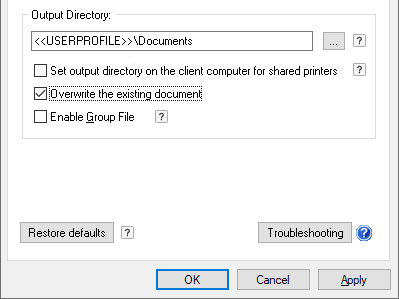
The Overwrite the existing document option cannot be used with the Combine/Merge feature.
If this option is set, the driver generates the group files.
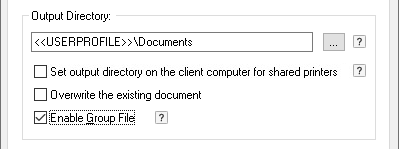
The Black Ice printer drivers create group files at the end of each print job. Group files contain information specific to the print job which was just processed, including the name of the generated output file(s), any errors that occurred during printing, and specifics about the print job. Since the group files are standard text files, they can be opened by common applications such as notepad.
The group file name is the same as the generated image file name (with a .GRP extension) and it is in the same directory as the generated image file.
For example if a TEST.DOC is converted with the printer driver, the group file name will be TEST.GRP. If the conversion happens more than once or to different file formats, the printer driver will not overwrite the previous group files, instead it will append a number to the filename, e.g. TEST (1).GRP, TEST (2).GRP etc. In this case from the group file name it might not be obvious which group file belongs to which conversion.
NOTE: In the Black Ice printer drivers the group files are disabled by default.