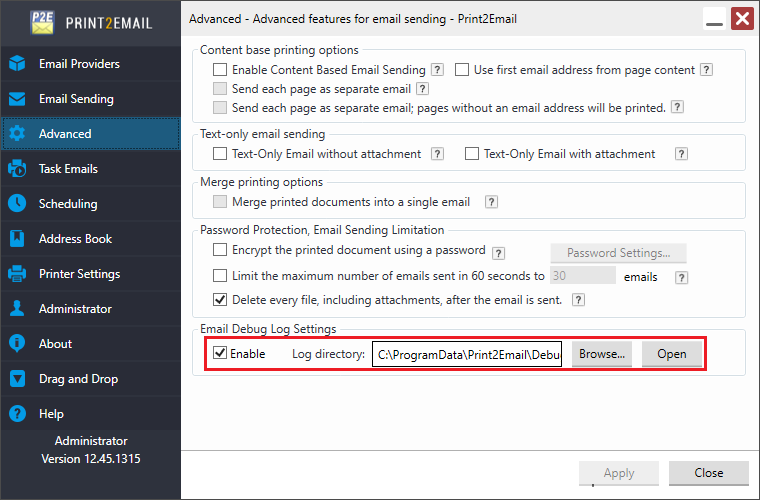
Print2Email has a built-in email debug logging feature that generates a new log file each day and logs every application event.
To enable email debug log generation, please navigate to Print2Email > Advanced tab and check the Enable checkbox. Users can specify the log directory by clicking on the Browse button or by entering the path into the Log Directory field. To open the log directory, please click the Open button.
By default, the generated log file is located at:
C:\ProgramData\Print2Email\Debug\
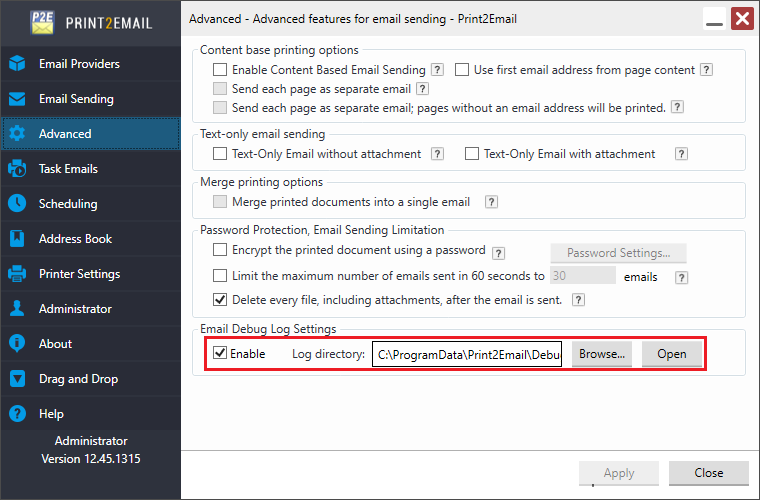
NOTE: The User must have write privileges on the log folder to create a log file.
In case the Email Debug Log options are grayed out in the Advanced tab, please run Print2Email as an Administrator.
Navigate to the Administrator tab, enable the Enable users to generate Email Debug log option, and click the Apply button to save the changes.
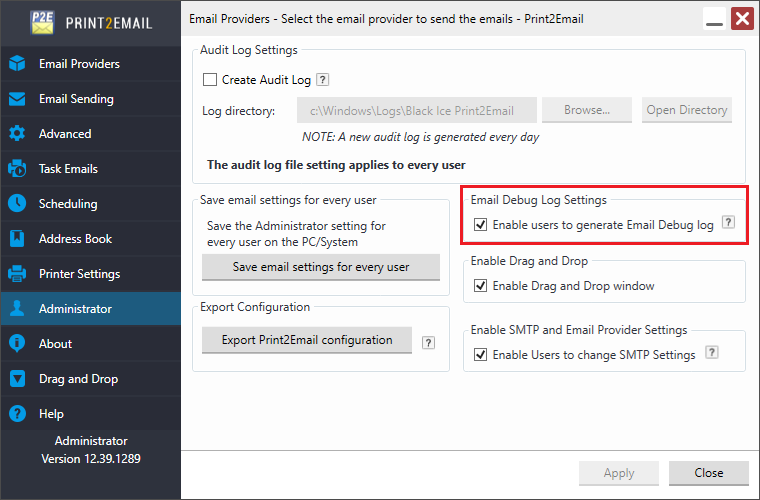
By default, the log file is located in the following folder:
C:\ProgramData\Print2Email\Debug\

The generated log file contains the following information:
· Date and Time when the email was sent.
· The status of the email sending.
· The recipients (To, Cc, Bcc)
· The sent file names
· Error information
The log file date format is system specific. For example:
|
USA: |
BiPrint2Email2_22_2019.log |
|
UK: |
BiPrint2Email22_02_2019.log |
|
China: |
BiPrint2Email2019_02_22.log |
Example for the Email Debug Log:
02/22/19 08:59:22 - Email sending with SMTP.
02/22/19 08:59:22 - Email To address: tester@blackice.com
02/22/19 08:59:22 - Email Cc address: tester2@blackice.com
02/22/19 08:59:22 - Email Bcc address: tester3@blackice.com
02/22/19 08:59:24 - SMTP: Email sending error to tester@blackice.com, tester2@blackice.com, tester3@blackice.com while sending: 'Document.PDF'. Error: Username and Password not accepted by the Email Server!
NOTE: In order to change the system date-time format, navigate to Control Panel > Region > Formats tab and change the “Short date” format.