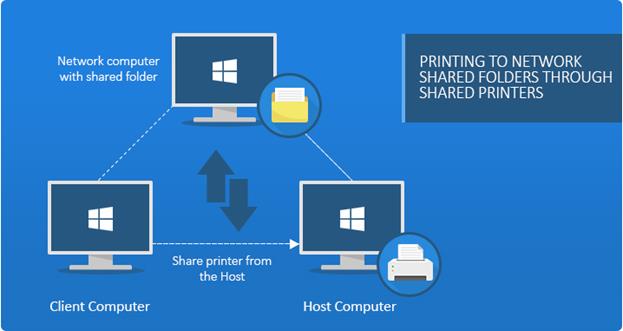
The Print2Email Printer Driver supports using UNC paths, shared network folders on shared printers, to let users access their printed documents from the client computer through the network.
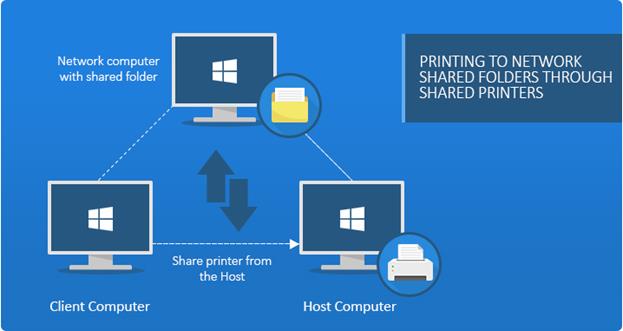
Grant permission if the UNC path is located on a different computer, not on the Host: Make sure the Host computer and the computer where the UNC path is located are in the same Domain. On the computer where the UNC path is located (not on the Host), grant read and write permissions for the Host computer’s network name followed by a “$” sign on the shared folder.
If the UNC path “C:\OutputFolder” is located on the “BIVM764TEST999” system, one has to grant permission for the Host computer “BIVM764ULTIMATE” on the “BIVM764TEST999” computer by logging into “BIVM764TEST999” and grant permission for the folder “C:\OutputFolder” for the “BIVM764ULTIMATE” computer.
The printer driver is printing under a SYSTEM account on the Host computer “BIVM764ULTIMATE”, and the SYSTEM account of a computer is recognized as the computer itself in a domain network environment.
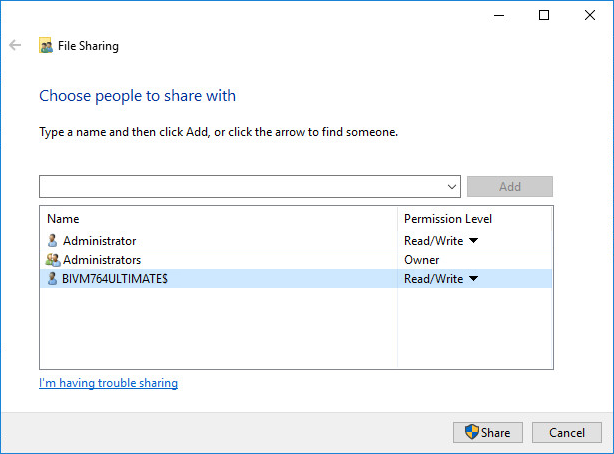
(Figure 1)
NOTE: Both Host and the Client machine have to be in the same domain as the computer with the shared folder.
Configure the Output directory to the shared directory on the Host, and share the printer to the Client according to the Printer Sharing section of the manual.
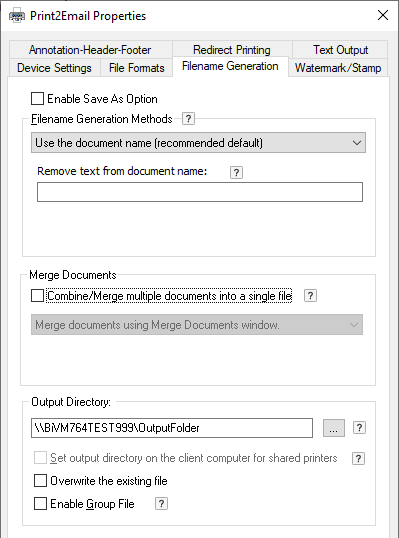
(Figure 2)