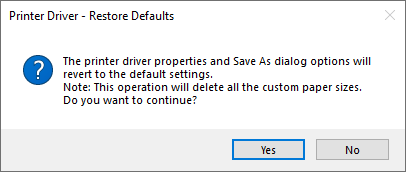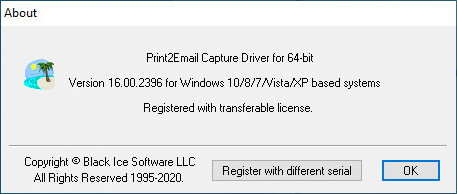
This button displays the type and version number of the printer driver and whether it is an evaluation copy or a registered purchased copy, including how many days are left from the evaluation period.
Version info follows the following format:
· [major version].[minor version].[revision number]
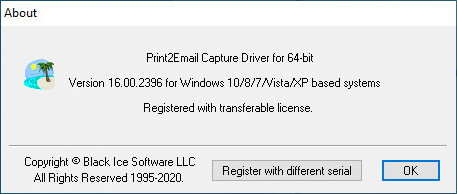
Restore defaults - The Restore defaults button restores all the default printer settings from the printer configuration .INI file. The Save As… dialog option reverts to the same default settings as well. This operation deletes all the custom paper sizes. Once pressed, the following warning message is displayed: