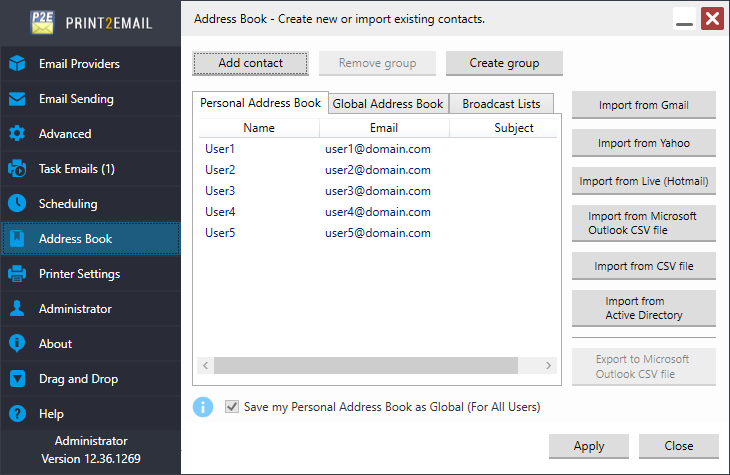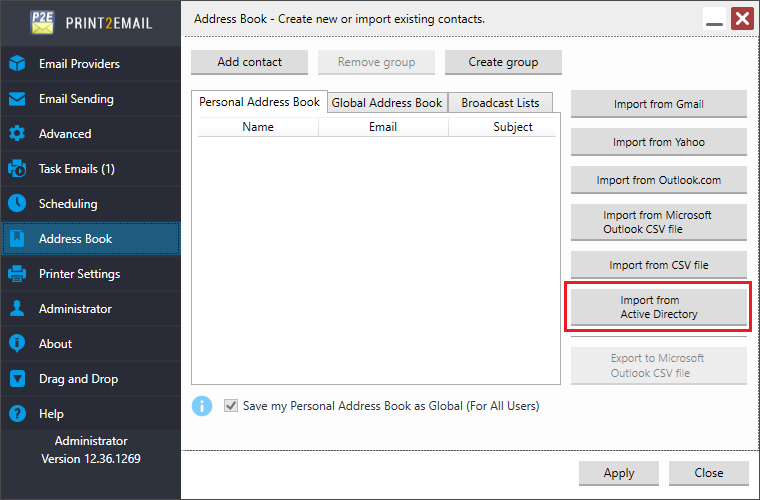
To import contacts from the Active Directory, click on the Import from Active Directory button.
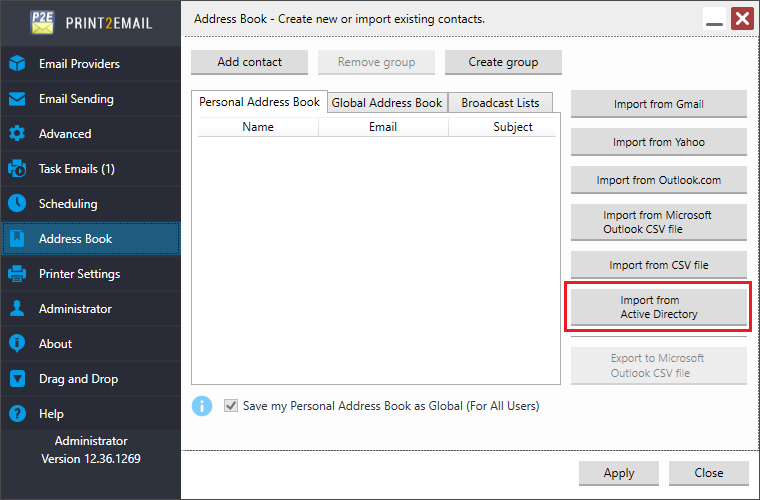
Please enter the credentials, and click on the Import button to import contacts.
NOTE: Please make sure that the used domain is accessible from the computer.
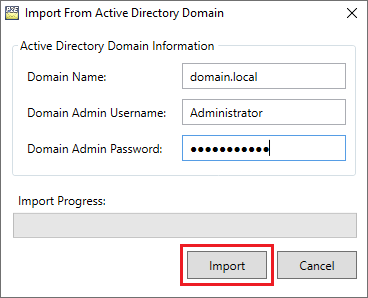
When the importing process is complete, the contacts will be available in the Personal Address Book.