First open Control Panel > Printers window.
Choose the printer, right click on it, and choose Properties.

The following window appears:
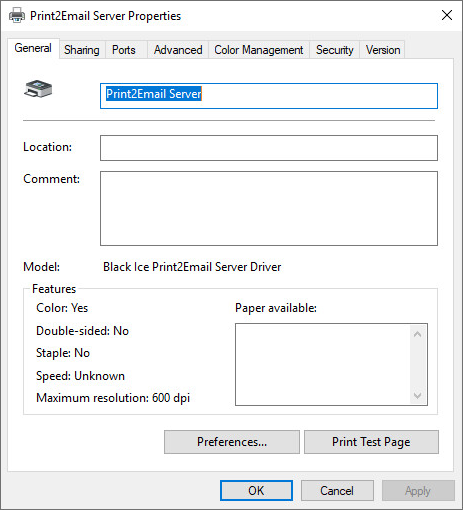
Click on the Advanced tab, and at the bottom of the page click on the Printing Defaults… button:

The Printing Settings of the Printer Driver comes up:
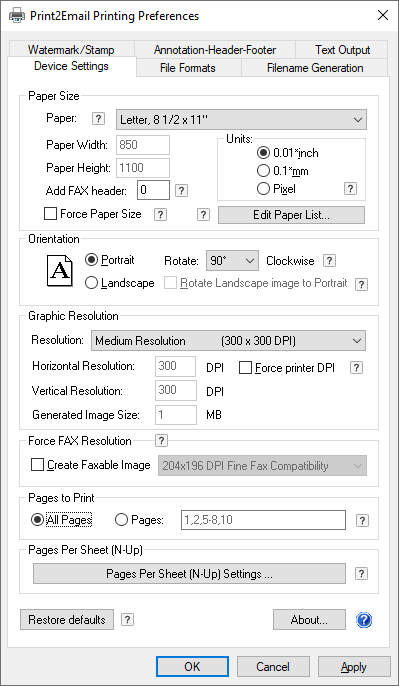
If the user has already modified their printer setting, the administrator cannot change the user printer setting through the default printer settings. The default setting created by the administrator will have no effect.