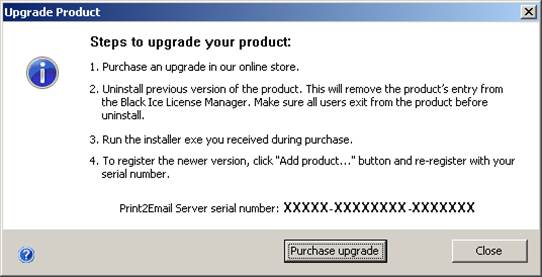
If a new version is available from any of the Black Ice products, you might want to upgrade the product to access its latest features. If you would like to upgrade your product, please select it first in the Product Management section and then press the “Upgrade product’ button. The following window will be displayed:
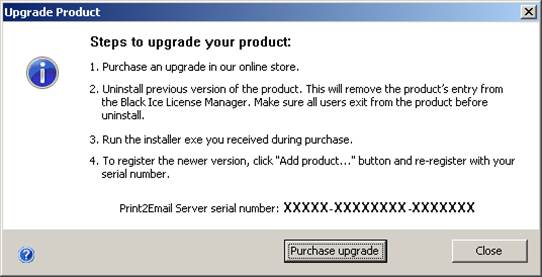
If a Black Ice Maintenance subscription has not been purchased for the product, you will need to upgrade your product through our online store to get the latest version. Just hit the “Purchase upgrade” button, and the upgrade page will be displayed from our online store. In order to purchase an upgrade, the serial number will be required. When you hit the “Purchase upgrade” button, the serial number will already be copied to the online upgrade form but it is also displayed in the Upgrade Product window. Below are the upgrade steps for your reference.
If a maintenance subscription has been purchased, please contact impactsales@blackice.com with your serial number to receive the latest free upgrade.
Before installing the latest version, please uninstall the old version. This will remove the product’s entry from the Black Ice License Manager.
Run the latest installer you received during purchase.
To register the newer version, click “Add product…” button and re-register with your serial number.
Registering Additional Licenses
It is also easy to add extra users to the licenses. Just select the product and press the “User Add-on” button. The following screen will display the necessary steps to add more users to the license and also will provide a direct link to our online store:
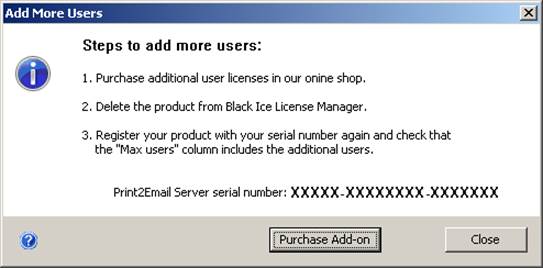
When purchasing additional users in our online store, the serial number is required. When the “Purchase Add-on” button is pressed, the serial for the given product is automatically copied to the online form, but the serial number is also displayed in this window for your convenience.
Having purchased additional user licenses, please delete the product from the Black Ice License Manager and re-register it again with the same serial. Once the product is registered, the “Max users” column should include the additional users.