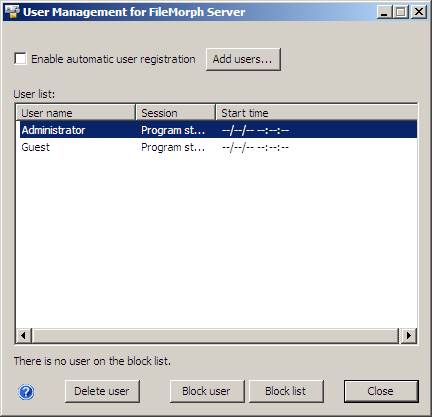
If a user license is no longer in use and must become available for another user, the license must be deleted from the BILM. To delete or block a user, open the BILM User Interface, highlight the product, and click the ‘User management...’ button or File > Manage Products > User management...
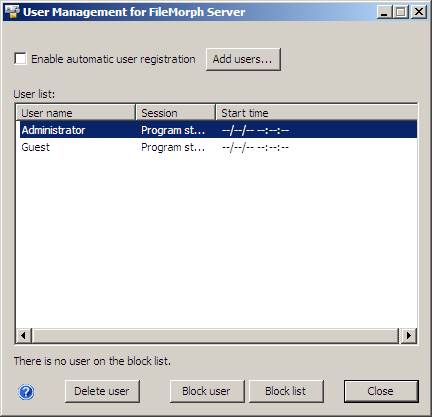
Delete User – removes registration of the selected user, freeing a license on the serial number. The user may re-register by running the software again, unless ‘Block user’ is chosen instead. This may force closing of application for the user.
Block User – removes the select user’s registration and blocks the user from re-registering. Chose this option to free a user license and prevent that user from launching the specific application and registering automatically to their user list. To free the license only, select ‘Delete User’. To block a user, highlight the user and select ‘Block User’. The following dialog will appear, click ‘Yes’ to confirm:
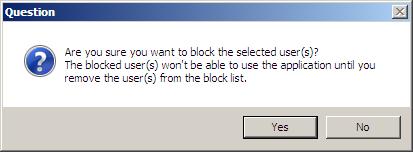
Block List – the block list contains all the users which have been blocked from registering a particular product on the BILM. To remove a user from the Block List and allow them to re-register, highlight the user in the Block List and select ‘Remove from block list’
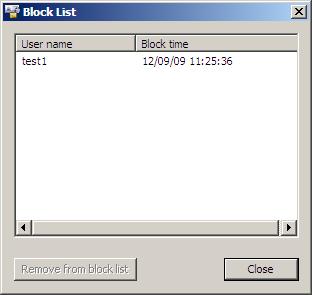
If a user is blocked, they are only blocked on the specified serial number when opening the ‘User management’ dialog. To block the same user from another product, that user must be added to that serial number’s block list as well.