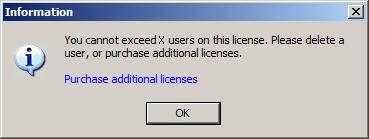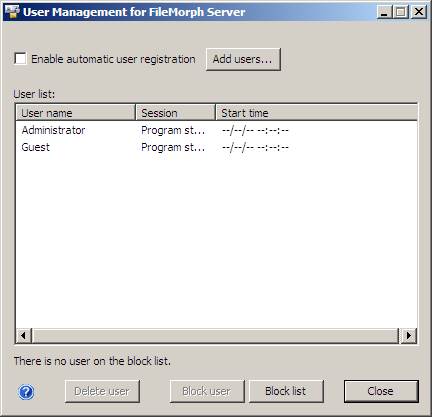
Highlight a product from the product management list and click ‘User management…’ or File > Manage Products > User management... to manage user registration for the specific Black Ice product (e.g. FileMorph Server).
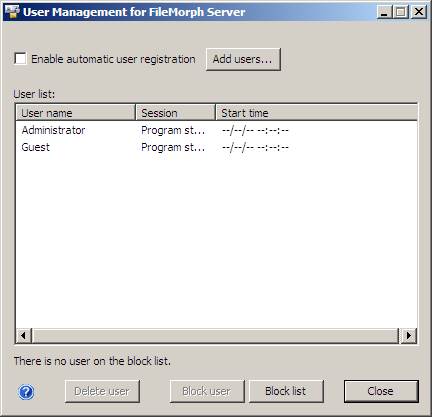
Automatic User Registration
To register a user for use with the software automatically, select the checkbox for ‘Enable automatic user registration (the ‘Add users...’ button will be disabled). Any user that runs the software will automatically attempt to register. If licenses are available, the software will be registered. If there are no available licenses, a dialog will appear to the user alerting them to contact their system administrator.
Manual User Registration
To register users manually, click the ‘Add users...’ button. A dialog will appear showing all users on the Terminal Server (who have not already registered Print2Email Server for example).
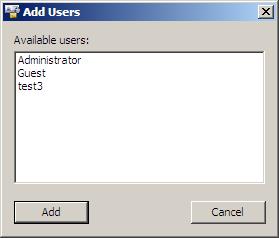
Select the users to register and click ‘Add’. If too many users were selected causing the allowed User licenses to be exceeded, the following error will be displayed: