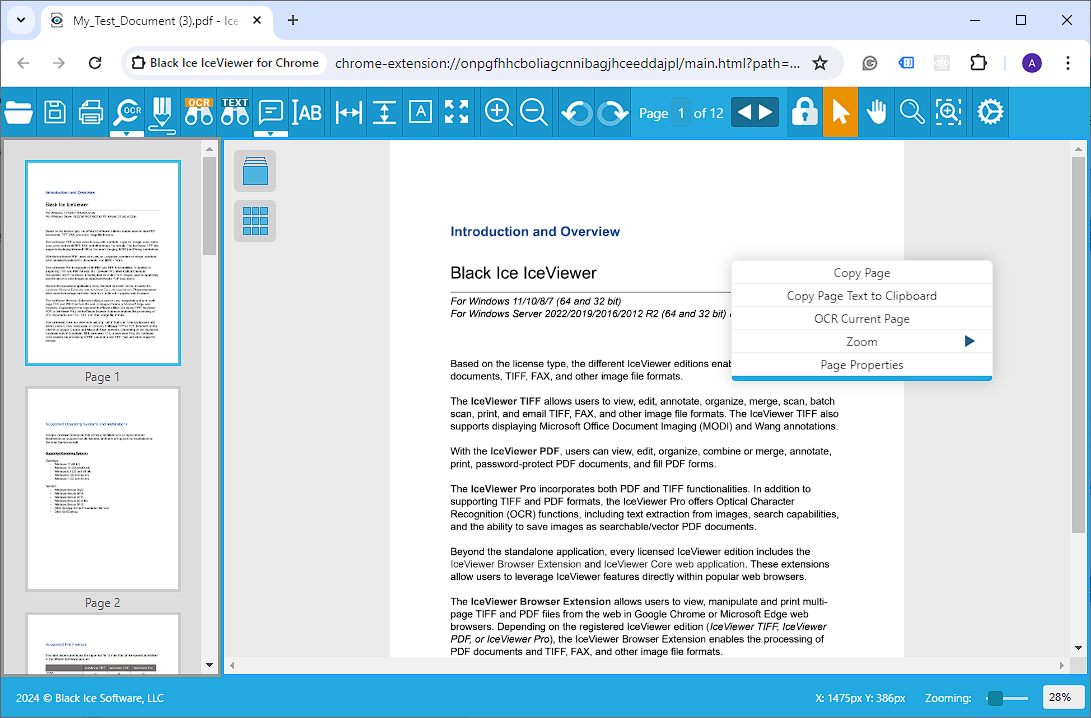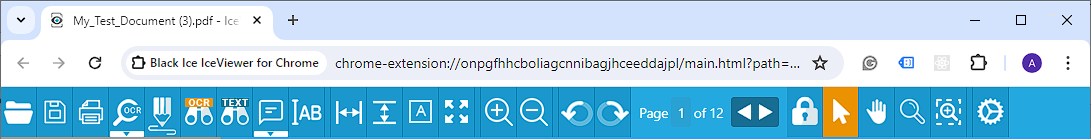
The IceViewer Browser Extension is part of the IceViewer TIFF, IceViewer PDF, and the IceViewer Pro. The IceViewer Browser Extension allows users to view, manipulate and print multi-page TIFF and PDF files from the web in Google Chrome or Microsoft Edge web browsers. Depending on the registered IceViewer edition (IceViewer TIFF, IceViewer PDF, or IceViewer Pro), the IceViewer Browser Extension enables the processing of PDF documents and TIFF, FAX, and other image file formats.
Some IceViewer features are not available in the IceViewer Browser Extension; however, the browser client can be used to save the files to the local disk, at which point they can be accessed and manipulated using the standalone IceViewer application.
|
Registration The registration of the IceViewer evaluation and release version also applies to the IceViewer Browser Extension. Therefore, if the IceViewer evaluation version expires, the IceViewer Browser Extension expires. |
In the IceViewer Browser Extension one can utilize the buttons provided on the top toolbar of the application:
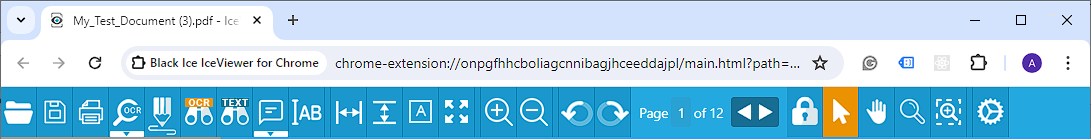
Also, one can right-click on the displayed document and choose commands from the appearing context menu: