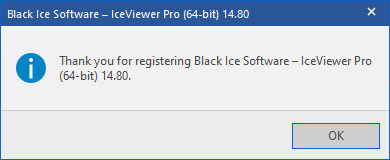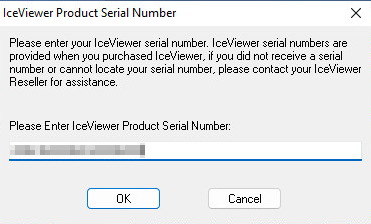
To Upgrade the IceViewer users must complete the following steps:
1. Uninstall the old version of the IceViewer.
2. Reinstall the new version of the IceViewer.
3. Register the product with the same (original) serial number.
The first time the IceViewer is started after being installed the following screen appears:
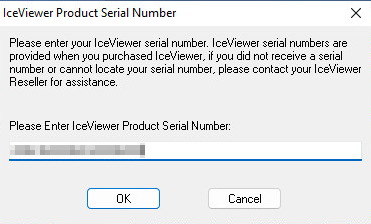
NOTE: Please make sure the IceViewer application is running as administrator.
To register the IceViewer during the demo period or to resume full functionally from the free version once the demo has expired, click Register (administrator privileges required). The following dialog appears:
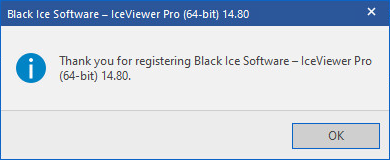
Enter the original serial number in the text field and press OK.
NOTE: An active internet connection is required in order to license the software. The serial number contains dashes that are part of the serial number.
If the original serial number is mistyped or incorrect, the following message appears. Click OK to enter the original serial number again.
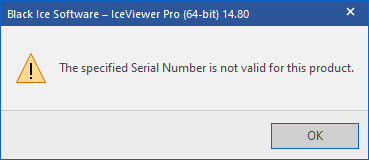
When the original serial number is entered, press OK. The software will register over the Internet connection via Port 443 to query the Black Ice license server and verify that a valid serial number was entered. Upon successful registration, the following message appears: