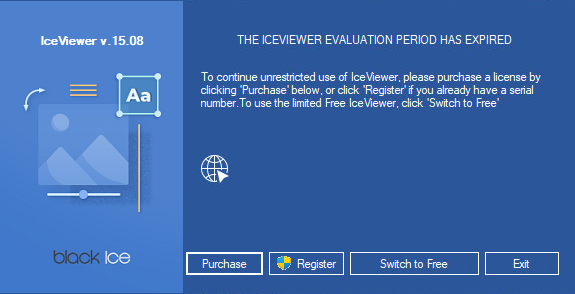
The evaluation version of IceViewer can be used for 15 days after the installation. Once the evaluation version is expired, the following window appears when starting IceViewer, offering four options.
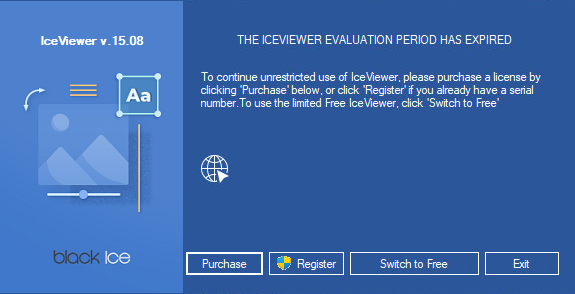
Click on the Register button, if you have already purchased a serial number for IceViewer:
The following dialog appears:
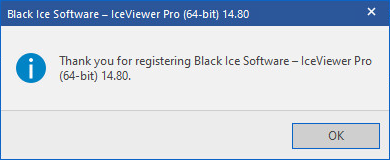
Enter the serial number in the text field and press OK. The serial number is in the body of the email containing download instructions for IceViewer.
If registration/activation is successful, the following message appears.
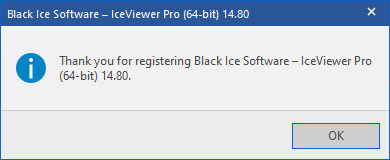
If registration failed, see the Manually registering the IceViewer Release (purchased version) section.
· Click on the Purchase button, to purchase a new serial number for IceViewer.
· Click Switch to Free to use the limited Free IceViewer
· Click on the Exit button to close IceViewer.