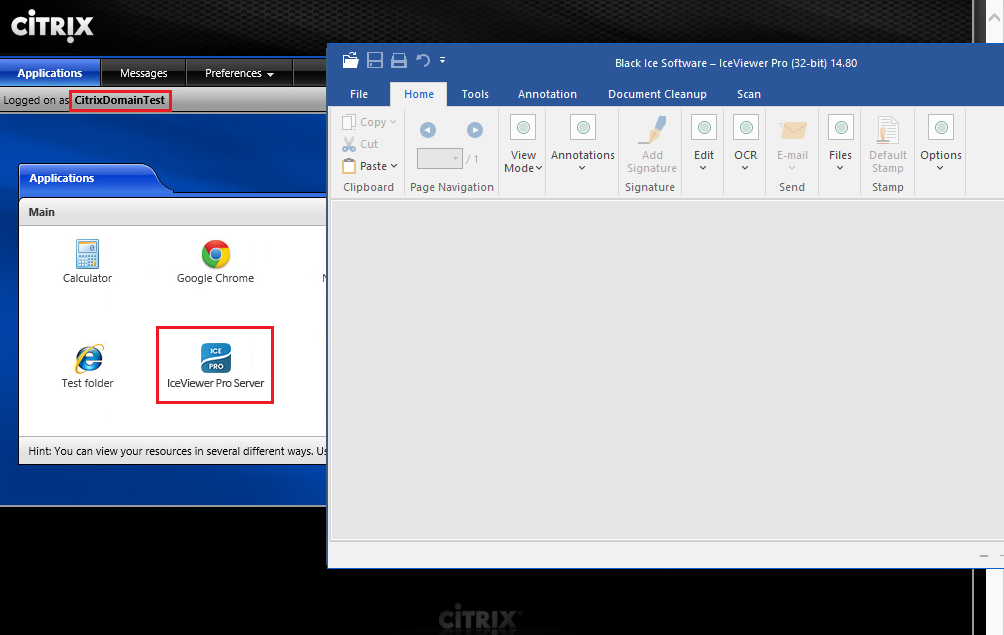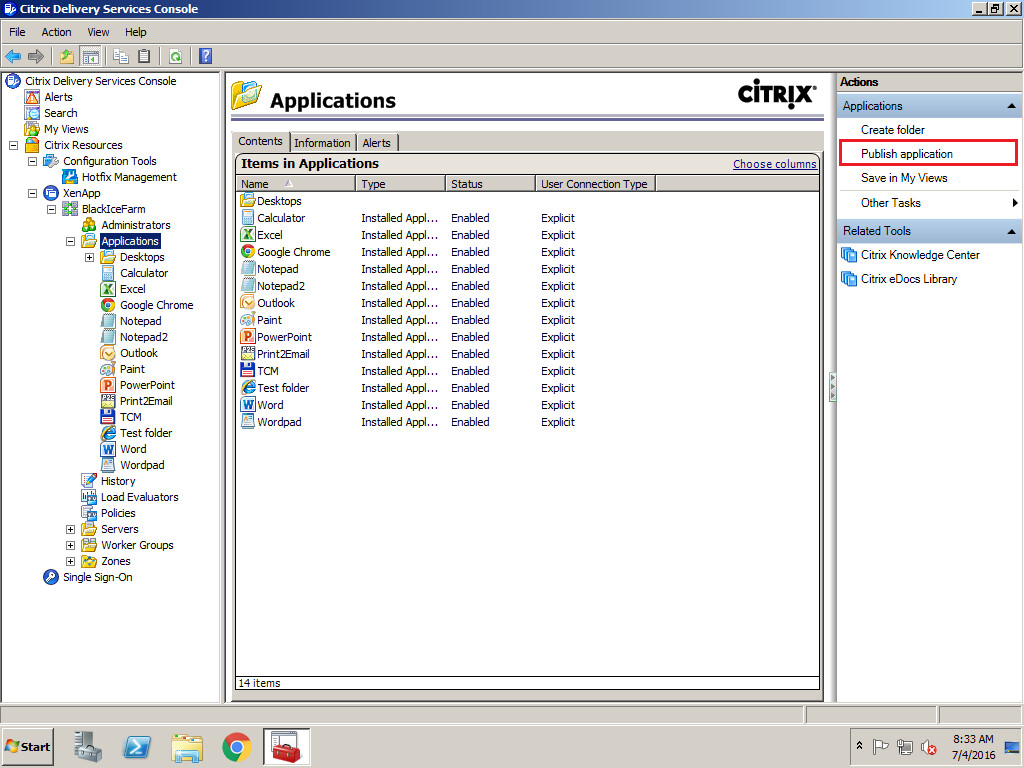
In order to publish the IceViewer Server through Citrix XenApp, install the IceViewer on the Citrix XenApp server, and open the Citrix Delivery Services Console.
Navigate to the Citrix Resources > XenApp > Your Farm > Applications and click on Publish Application on the right-side menu.
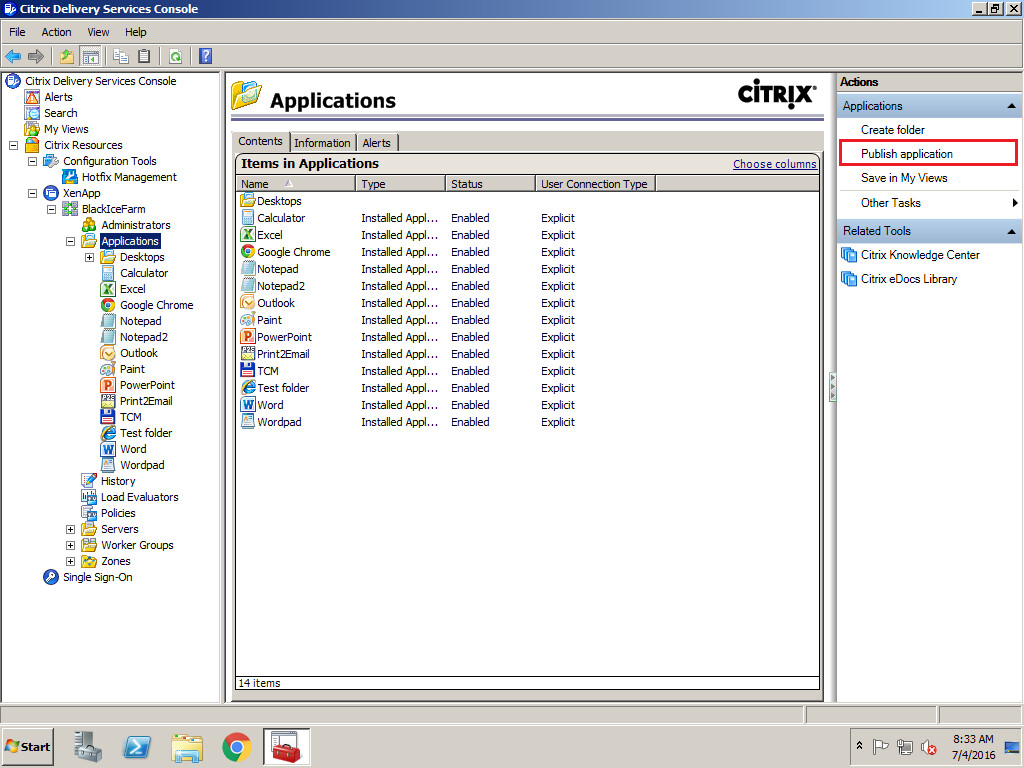
Go through on the Publish Application wizard of the Citrix XenApp. Enter the display name you would like to be displayed.
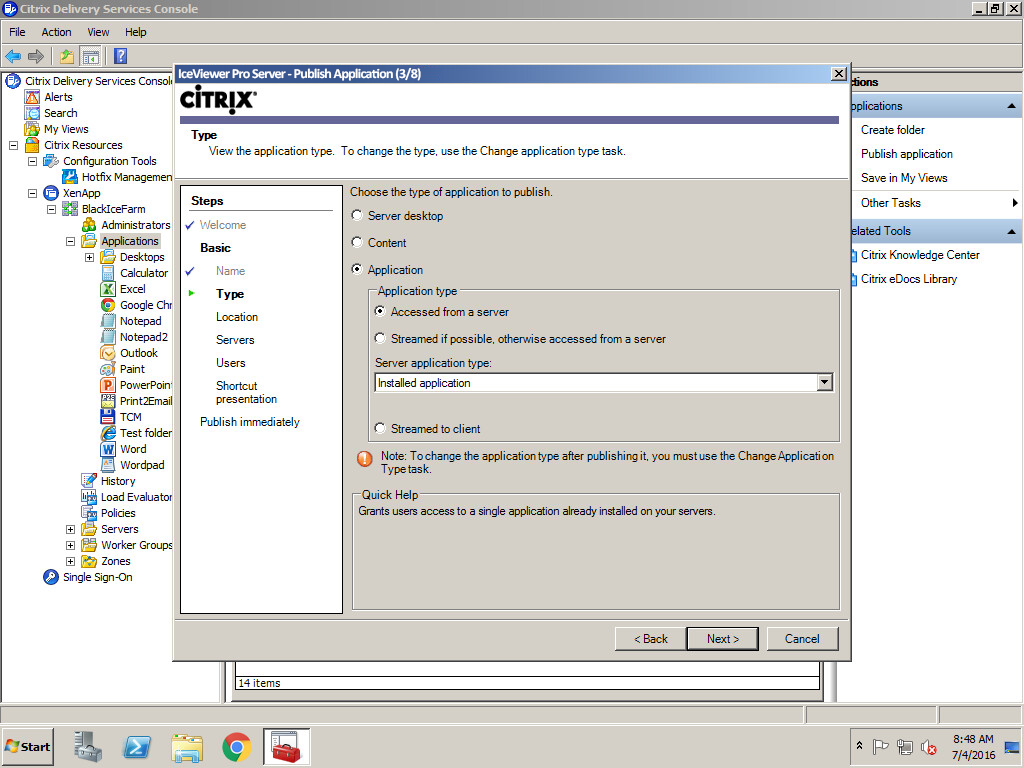
Select Application > Accessed from a server. This accessing method provides the most reliable option of publishing the IceViewer to ensure that the registration on the client will work properly.
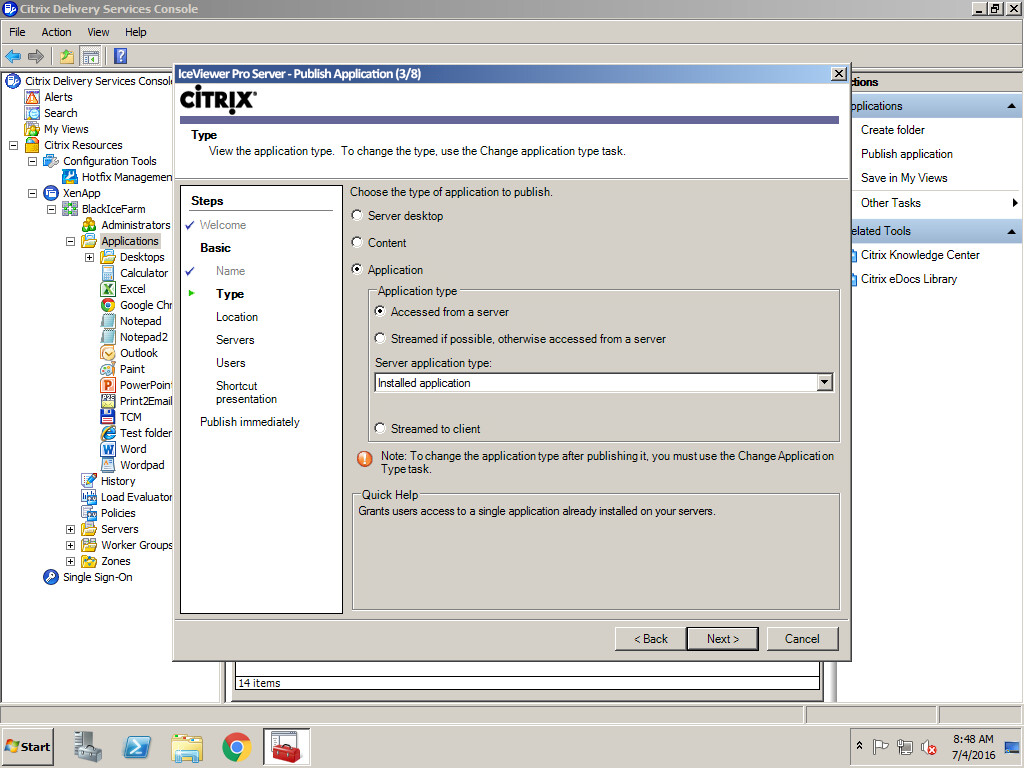
Browse the location of the IceViewer executable file. By default, it is in the following location: "C:\Program Files (x86)\Black Ice Software LLC\IceViewer Pro Server\IceViewerProServer32BitSetup.exe"
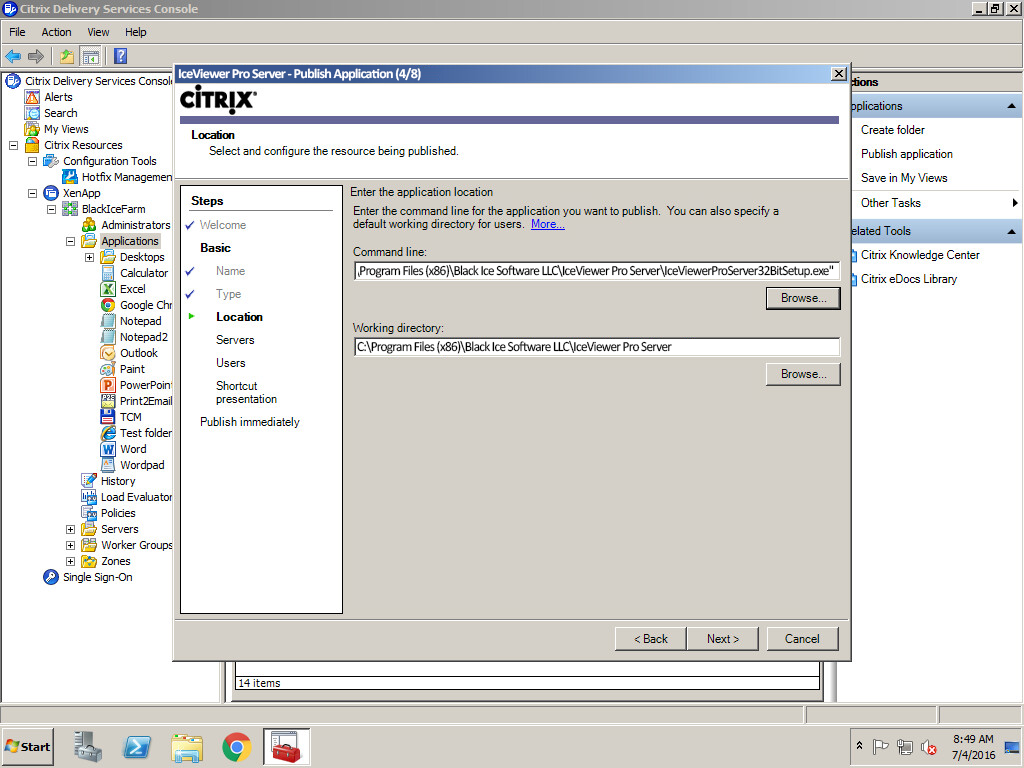
Choose the servers on which the IceViewer will run.
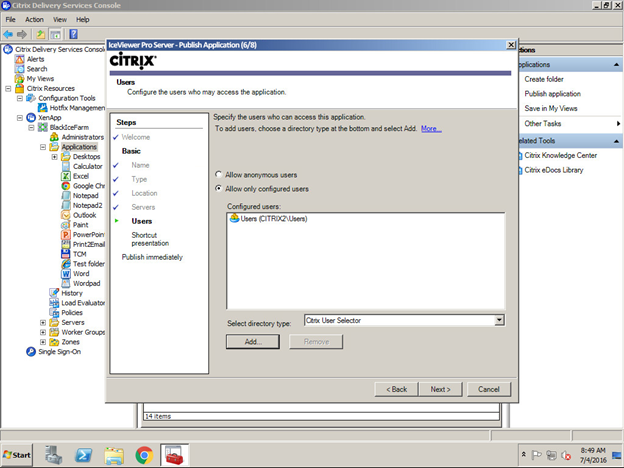
Specify the users who can access the IceViewer.
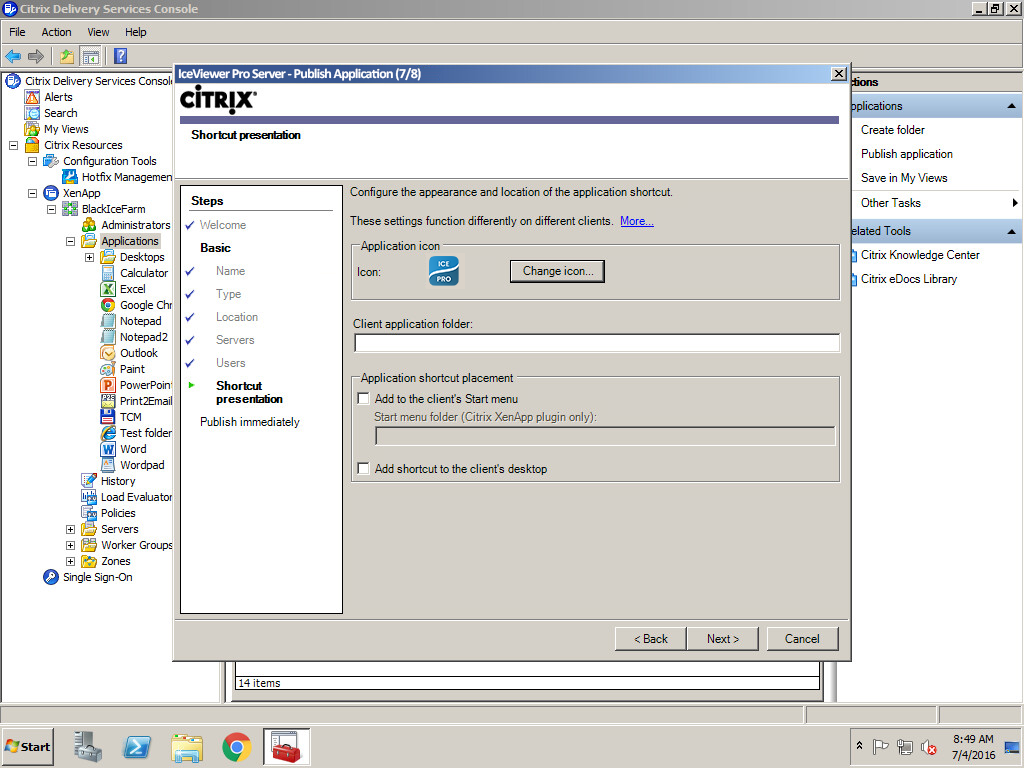
Customize the shortcut presentation if needed.
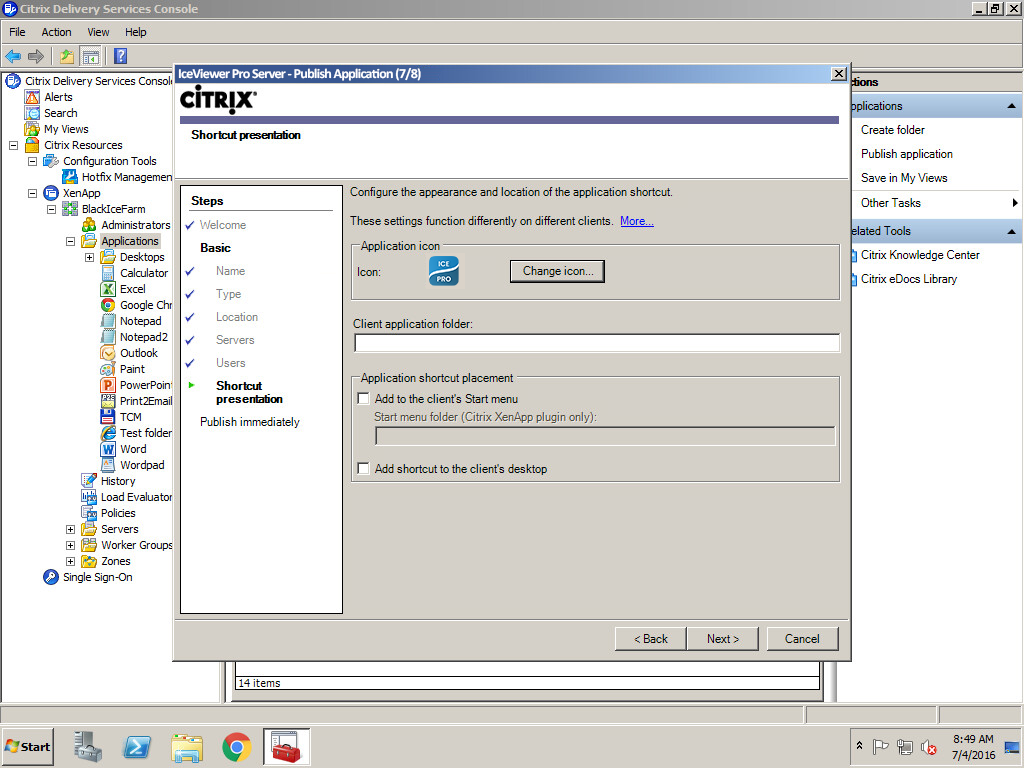
Finish publishing.
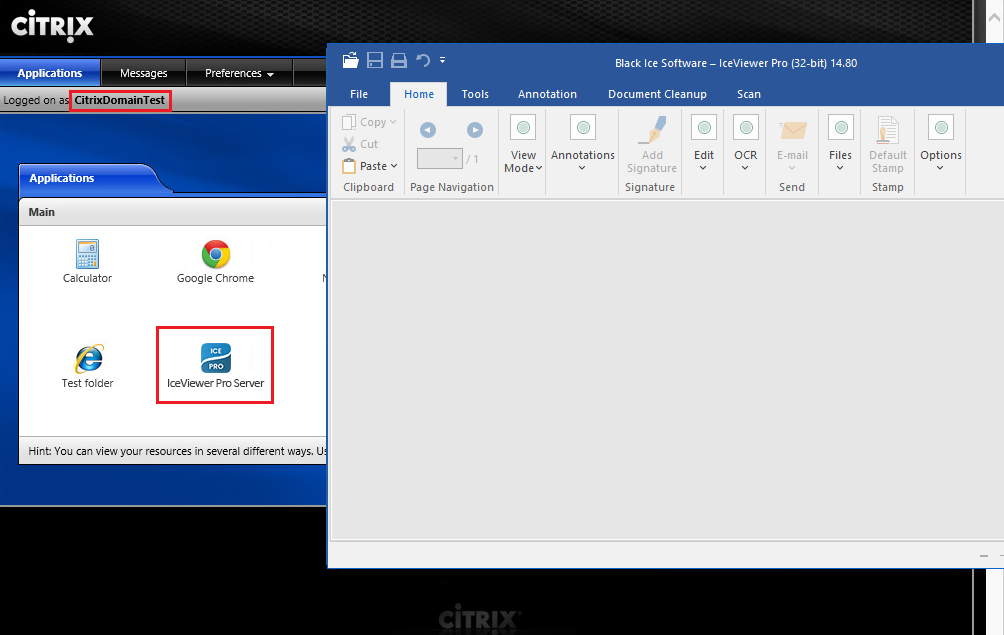
From now on, when accessing the Citrix XenApp Server from the client, the appropriate users will see the IceViewer Server application.