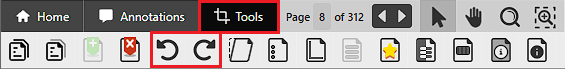
Users can rotate pages by using one of the rotation buttons on the Tools toolbar.
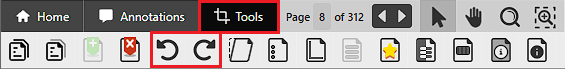
The following options are available:
Rotate Page left 90°
Rotates the image 90 degrees counter-clockwise.
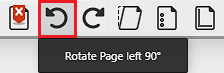
Rotate Page right 90°
Rotates the image 90 degrees clockwise.
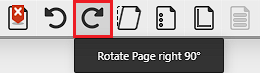
When clicking one of the rotate options, the user can select which pages to rotate on the Select Pages window.
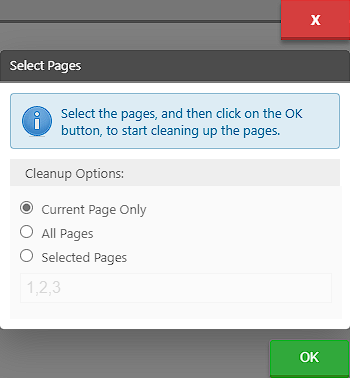
The following options are available:
· Current page only – Only the currently viewed page will be rotated.
· All pages – Every page will be rotated.
· Selected Pages – The user can select the pages to rotate by entering the page numbers into the Selected Pages field.