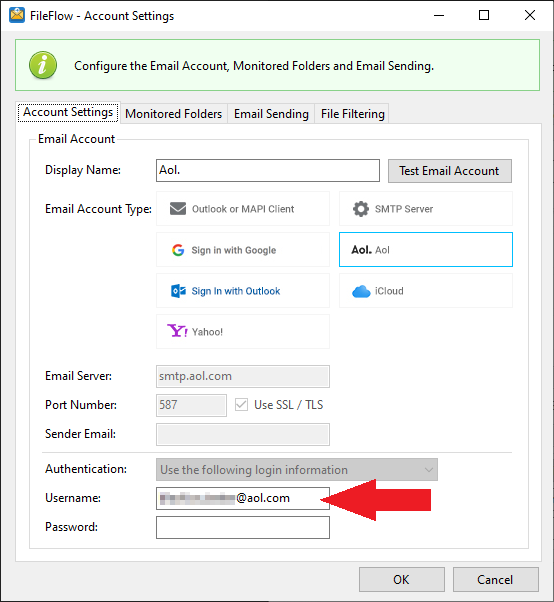
To configure the FileFlow to use a Aol account for email sending, please select the Aol option on the Acount Settings window and enter the desired email address to use in the Username / Email field.
To use an Aol account with the FileFlow, users first have to generate an app password which will be used in the FileFlow for authentication.
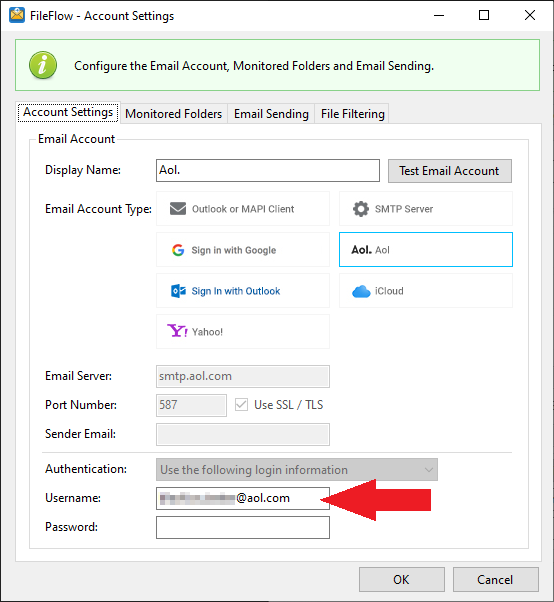
Using an App Password
To generate an app password, please navigate to the Aol account > Security (or click on the link below after login) and click on the Generate app password option.
https://login.aol.com/myaccount/security
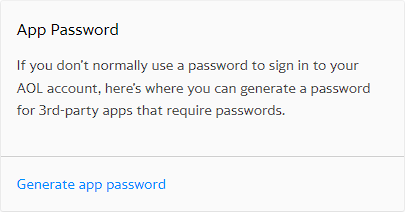
On the appearing window, please enter the name of the application.
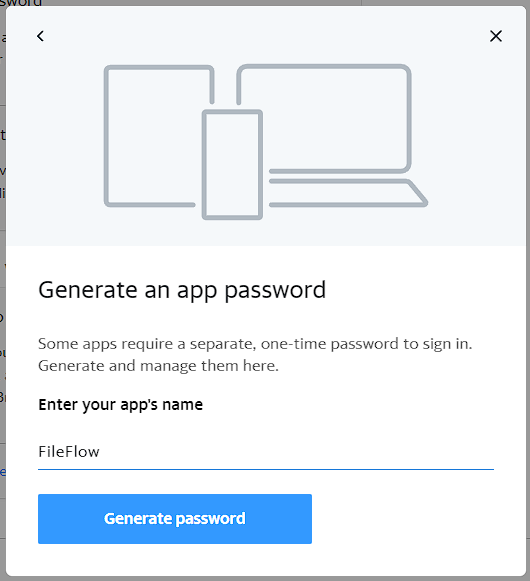
Please make sure that you save the app password for later use since it cannot be revealed again.
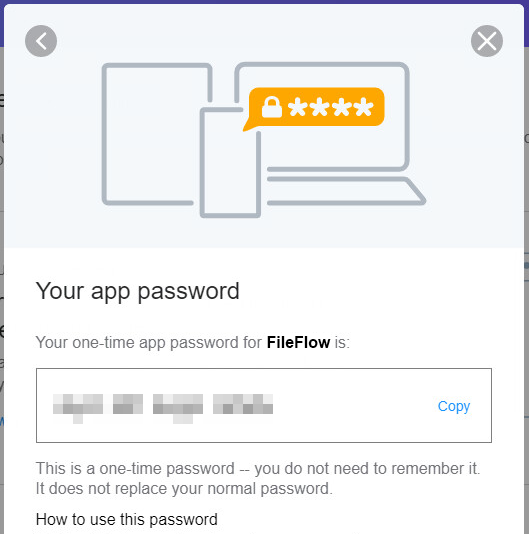
Please copy and paste the app password to the Password field in the FileFlow:
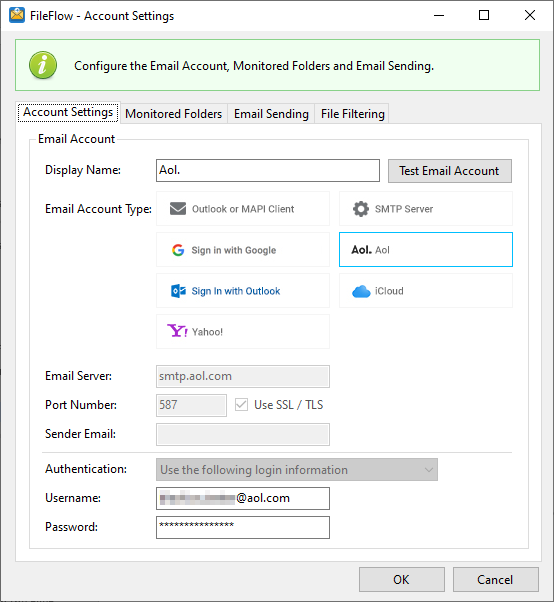
Now the FileFlow is configured to send emails with the configured Aol account. To test the email sending, click on the Test Email Account button and see if the configured email account receives a test email.