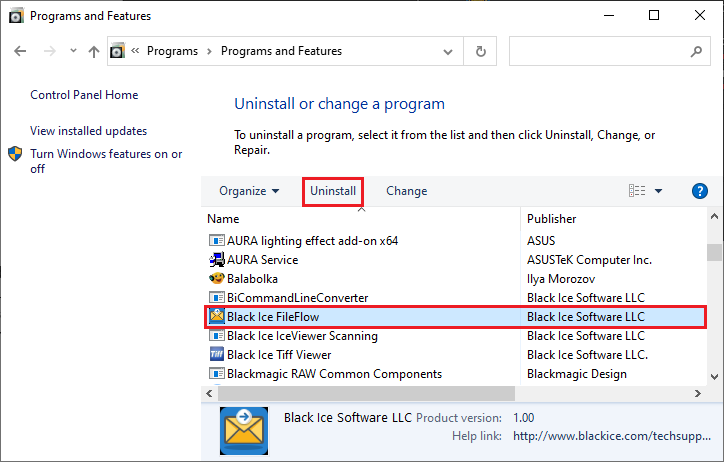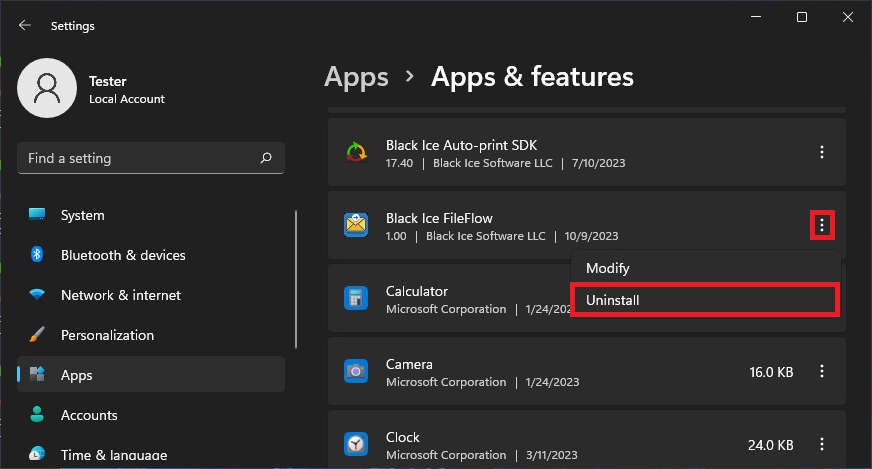
On Windows 11:
Click on the Start button on the taskbar and navigate to Settings > Apps > Apps and Features (Installed apps).
Click on the three dots next to the FileFlow and select Uninstall.
Follow the onscreen instructions.
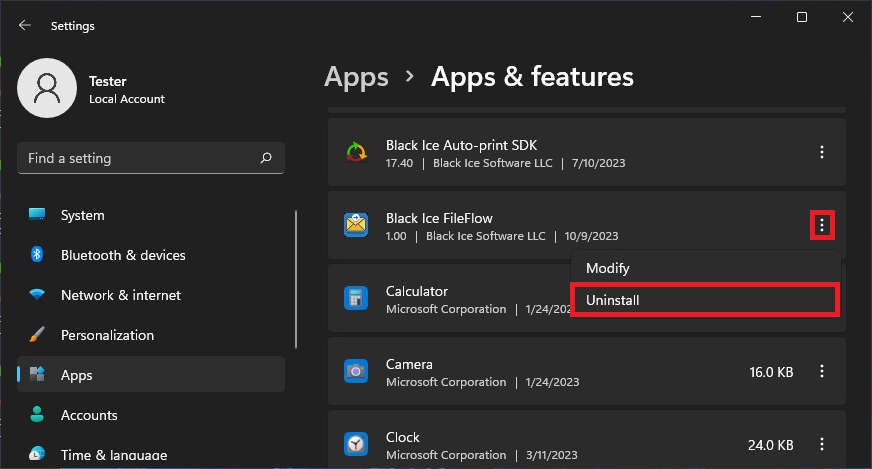
On Windows 10 or older desktop systems:
Click on the Start button on the taskbar and navigate to Control Panel > Programs and Features.
Select the FileFlow and click on the Uninstall button.
Follow the onscreen instructions.