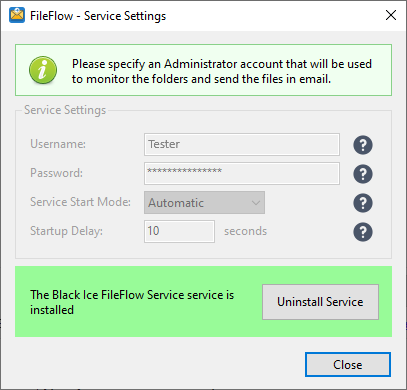
The FileFlow service can run under an Administrator account instead of a particular user or system account. This allows the service to continue the email sending even after the current user logs off in unattended mode. By default, the FileFlow Service is installed during the installation of the FileFlow.
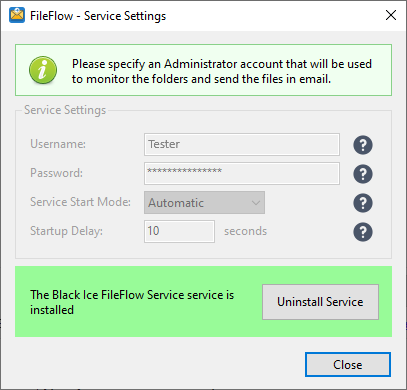
Changing FileFlow Service settings
To change the service settings, administrators first have to uninstall the service by clicking on the Uninstall Service button. Please make sure to run the FileFlow with administrator privileges.
Before reinstalling the FileFlow service, administrators can configure an account with administrator privileges, the service start mode, and the startup delay.
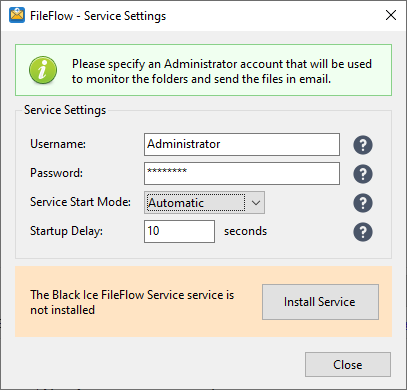
In the Username and Password fields please provide the credentials of an administrator account, which will monitor folders and send the incoming files in email. The FileFlow Service must run under a local administrator account who already once logged in on the computer. The FileFlow Service cannot run under a system account.
Service Start Mode
Automatic: The service starts automatically when the Windows starts.
Manual: The service must be started manually every time after the Windows starts.
Startup Delay
Specifies the time in seconds to start the folder monitoring by the service after the service is started. The purpose of the Startup Delay is to make sure that certain required processes used by the service for conversions are started and running before the service starts the monitoring. The built-in Startup Delay is 10 seconds.
After the configuration, please click on the Install Service button, to install the FileFlow Service with the new settings.