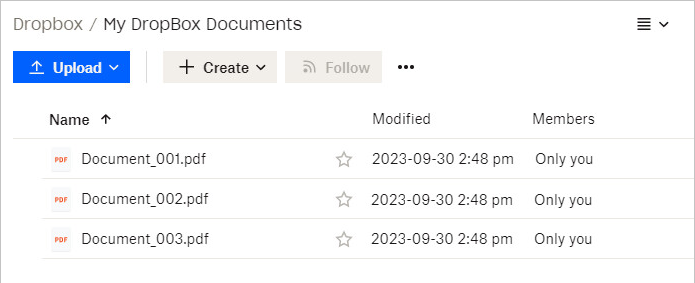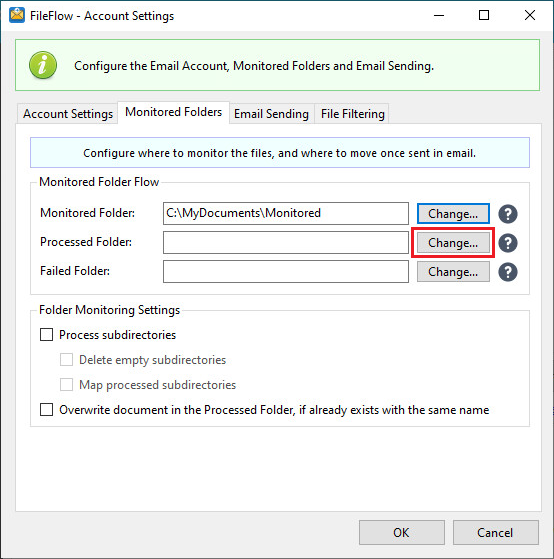
One can configure the FileFlow to print documents into a Dropbox folder on the user’s computer, which automatically uploads the printed document to Dropbox, so the user can access the file from anywhere with internet connection.
To upload documents to a Dropbox folder, please change the output directory on the Account Settings tab by clicking on the Change button next to the Processed Folder field. Please make sure that the Dropbox desktop application is downloaded to the computer.
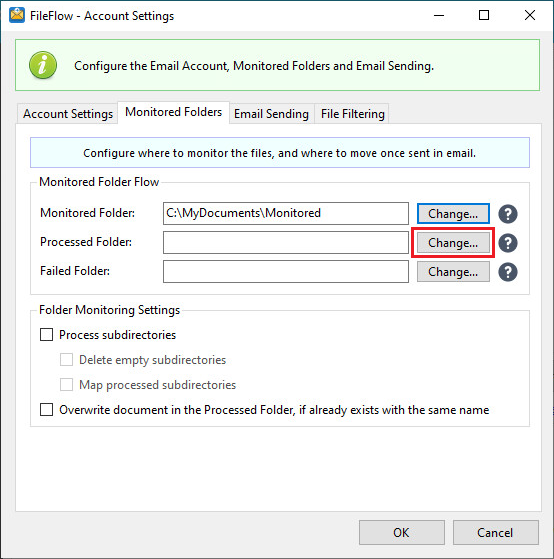
Navigate to the desired Dropbox folder.
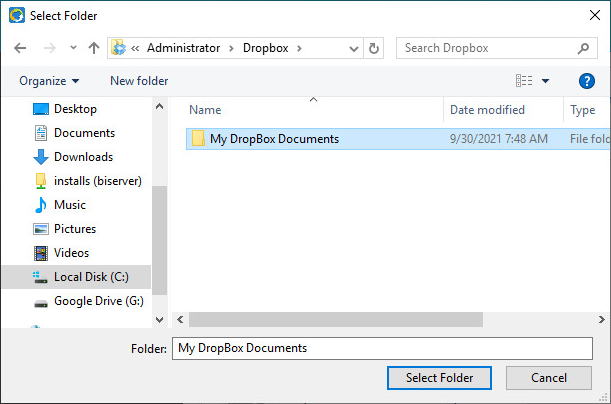
Click Select Folder, and the output directory is successfully created and configured. If the user prints documents to the FileFlow, it saves the printed documents to the selected Dropbox folder.