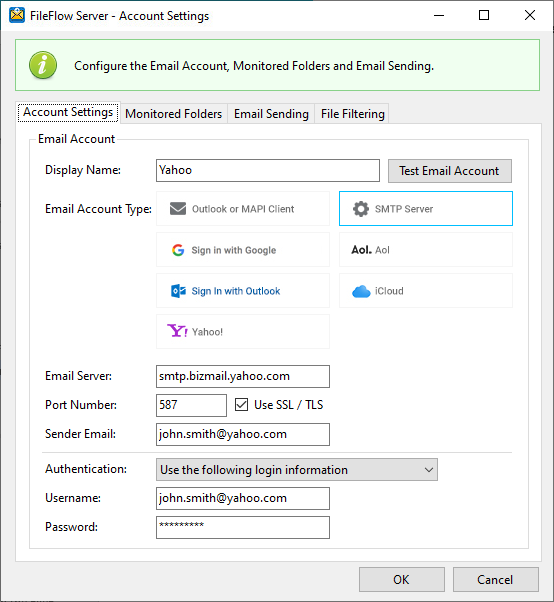
Yahoo Small Business does not allow third party applications, like the FileFlow Server to use the Yahoo email account, without the explicit approval of the account holder. If you wish to access your business email on third-party applications, you will need to generate an app password. To generate an app password, please first log into Yahoo Small Business account and follow the instructions described in the following page: https://help.smallbusiness.yahoo.net/s/article/SLN29264.
To configure the FileFlow Server to use Yahoo Small Business for email sending, please select the SMTP Server option on the Account Settings window.
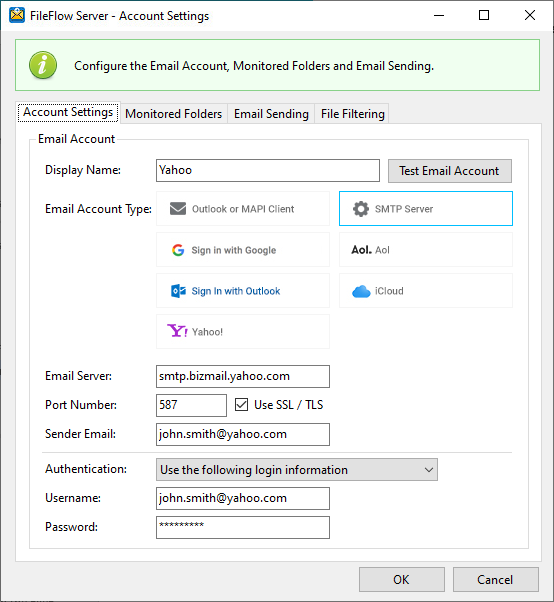
Please configure the SMTP Settings as the following:
Email Server: smtp.bizmail.yahoo.com
Port: 587
Check the Use SSL\TLS checkbox
Authentication
Account settings might be required for authentication by the Yahoo Small Business server. Please select the Authentication method from the Authentication dropdown menu.
Select the Use the following login information option to enter the account name and password. The FileFlow will use these settings automatically every time when sending an email.
The Send emails without username and password option is designed for SMTP servers that allow email sending without a username and password. Please note that the majority of email senders require a username and password.
Username: user’s business email address.
Password: the generated app password.
To test the email sending, click on the Test Email Account button and see if the configured email account receives a test email.