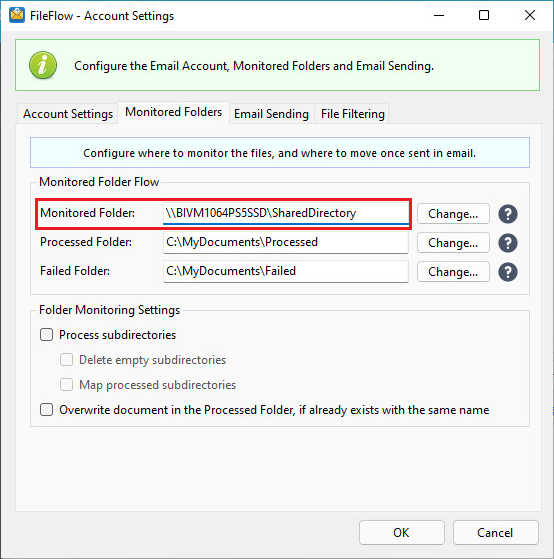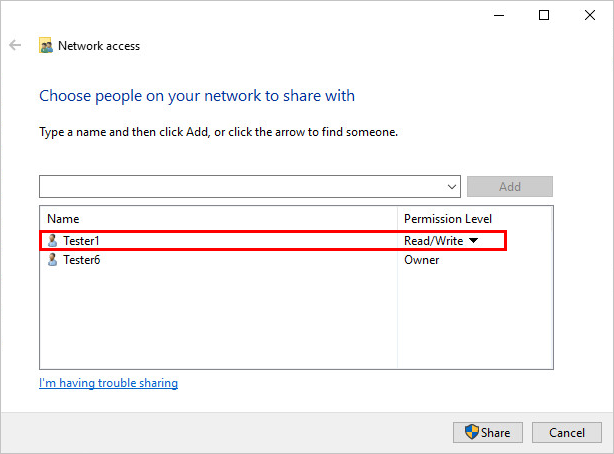
When sharing the directory over the network, add read/write access to the Domain User, who can have access to the directory from the computer where the FileFlow Server is installed.
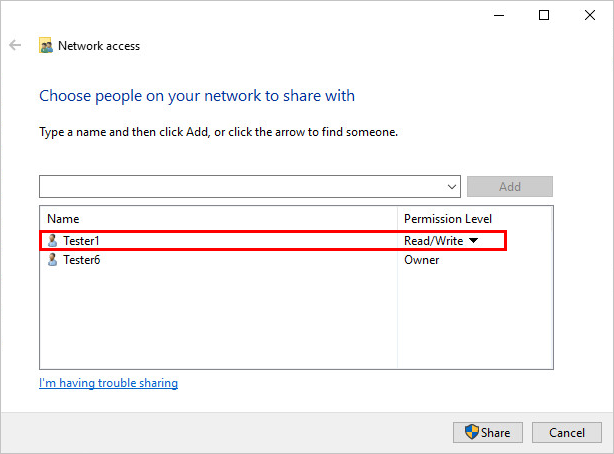
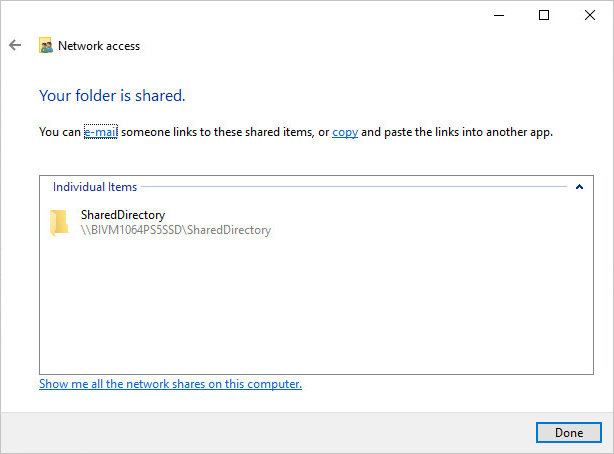
Once the directory is shared on the network, login to the computer, where the FileFlow Server is installed and open the Credential Manager and select Windows Credentials.
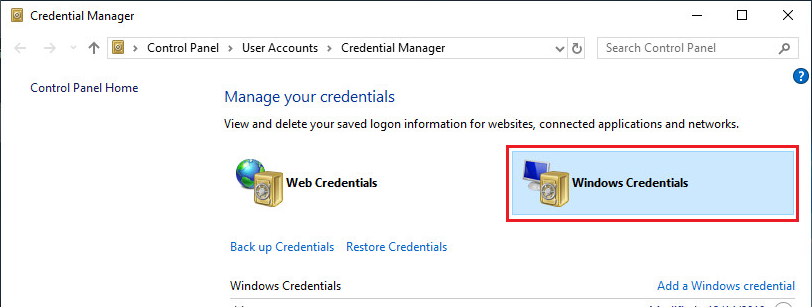
Once Windows Credentials are selected, click on the Add a Windows credential option.
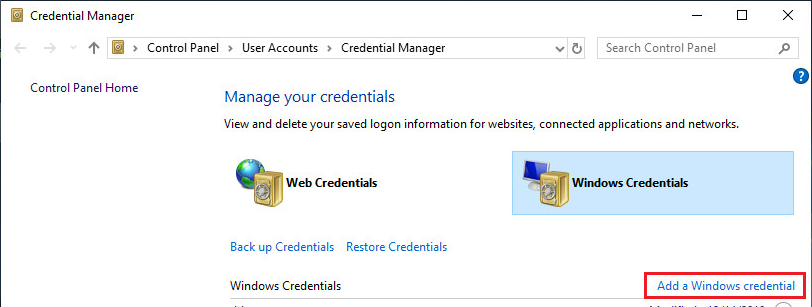
Enter the Domain User login who has read/write access to the shared directory. These steps are necessary to avoid problems with UAC.
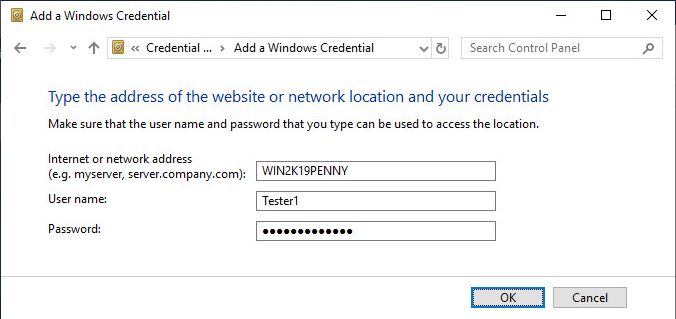
Enter the UNC Path (for example: \\BIVM1064PS5SSD\SharedDirectory) to the Monitored Folder field.