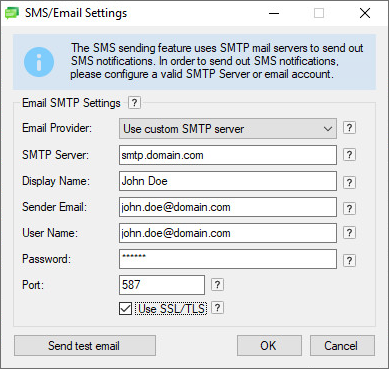
The Email Notification section covers settings to setup email notification sending if the conversion has finished, or the service has stopped.
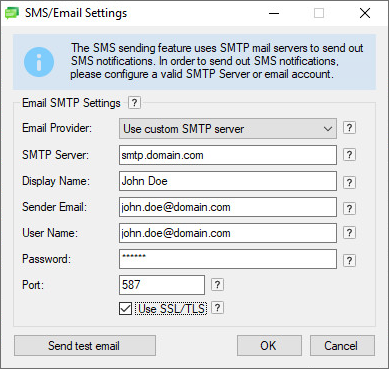
To enable the email notification feature, select the Enable Email Notification checkbox and provide the required information. The BiBatchConverter Service Manager uses SMTP to send email notifications. To configure the SMTP client, specify the following settings:
· Server must be the IP Address or domain name of the SMTP server.
· Sender name must be the name of the sender.
· Sender email must be the email address of the sender.
· User Name must be the user for the SMTP server authentication.
· Password must be the password for the specified username.
· Port must be the port for the SMTP server, for example: 587.
One has to specify the recipients:
· To field specifies the recipient of the email notifications.
· Cc field specifies the Carbon Copy recipient of the email notifications.
· Bcc field specifies the Blind Carbon Copy recipient of the email notifications.
To set up when the BiBatchConverter Server should send the notification, please choose from the following options:
· Send an email when the conversion is complete – The BiBatchConverter Server sends a notification email once the document conversion has finished.
· Send a summary report when the conversion is complete - The BiBatchConverter Server sends a detailed summary report after conversion, listing the converted documents and any errors encountered.
· Send email for every error - The BiBatchConverter Server sends an email notification each time an error occurs during the conversion process.
· Send email for the following error codes - The BiBatchConverter Server sends email notifications only for specific error codes defined by the user. Error codes can be listed individually, separated by commas, or specified as ranges using a hyphen (e.g., 101,105,110-120).
NOTE: The Send report when the conversion is complete and the Send email when the conversion is complete options cannot be used at the same time.