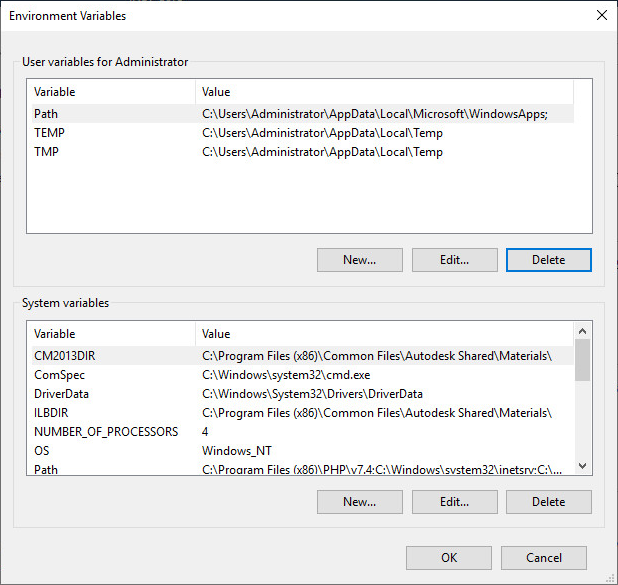
The environmental variables can be created for different purposes in Windows Operating Systems. The BiBatchConverter Server can use these variables to set the printer output to different locations with different users.
Creating Environment Variables
User Environment variables can be created in Control panel > System. Choose the Advanced system settings tab and click on the Environment Variables… button. As shown below, one can create a variable name and set the path name as its value.
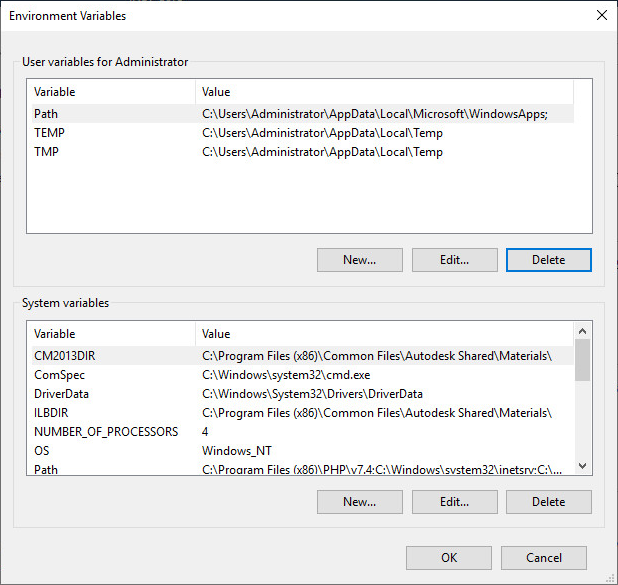
The second pane shows a list of the predefined System variables. To display the full list, use the set command in the command prompt.
In the Environment Variables dialog, the TEMP variable is shown. This variable has the value of %USERPROFILE%\AppData\Local\Temp. This variable also refers to another system variable, USERPROFILE. If the TEMP variable is set in Printing Preferences > Filename Generation tab as the output directory, every user who prints to the BiBatchConverter gets the output file in his USERPROFILE directory’s Temp folder.
For example, there are two users on a machine, Administrator and User1. The objective is to set two different PrintOutput directories for them. In this case, the environment variable for the Administrator and for the User1 must be set, too.
Create the variable for the Administrator. From the User variables for Administrator section of the Environmental Variables dialog click New…, and complete the dialog.
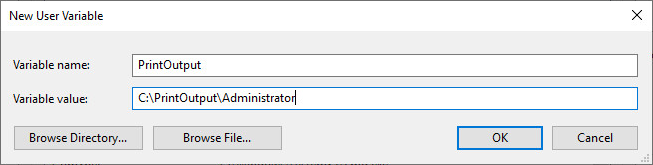
Follow the same steps for User1 as well, now by logging in as User1. Then, navigate to the Environment Variables settings (Start menu > Control Panel > User Accounts > Change my environment variables), and add the new variable there:
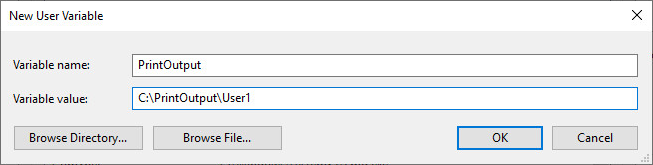
After setting the variables, both users have the same variable in the profile.
NOTE: The given directories have to be in the correct path and the user has to have the right to access the directory.
Setting the Environment Variable in the BiBatchConverter
The environmental variable can be set in the BiBatchConverter preferences for all users following the path: Start menu > Control Panel > Printers, right click on the BiBatchConverter > Properties….
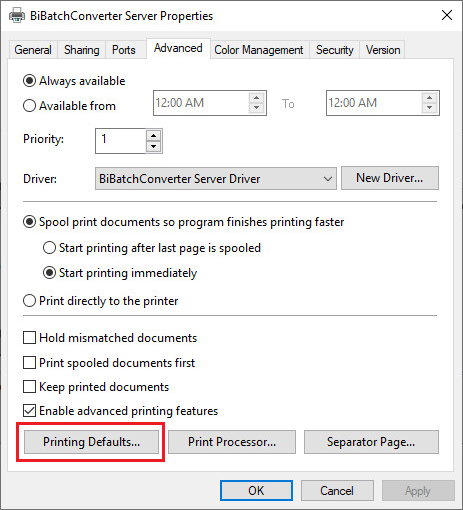
1. Select the Advanced tab, and then click on Printing Defaults….
2. Select the Filename generation tab and set the Output directory to the specified environmental variable. To set the variable correctly, the variable name must be between the << >> tags.
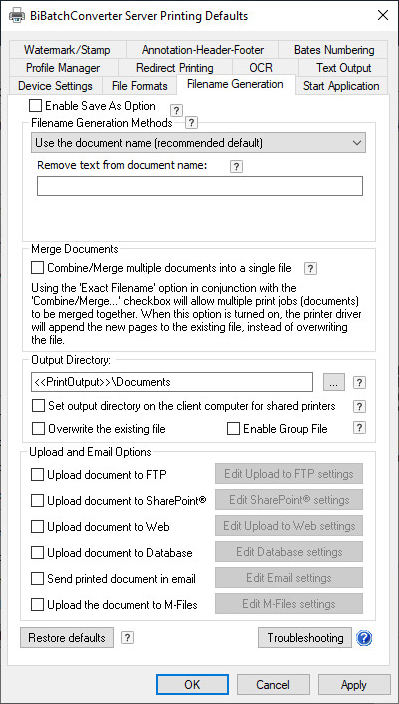
3. Click OK to set the environmental variable for all users.
NOTE: Environment variables are not supported, when using the “Print Test Page” option of the Printer Properties dialog.