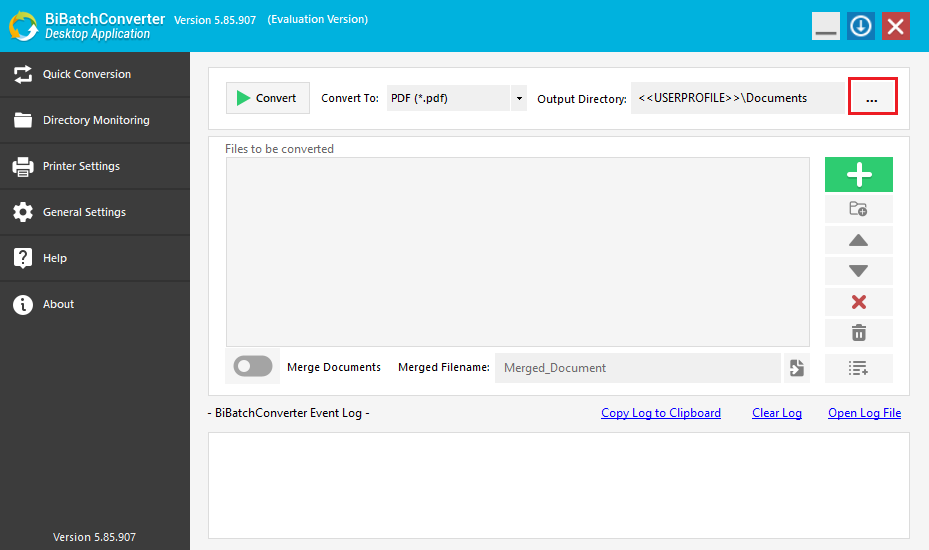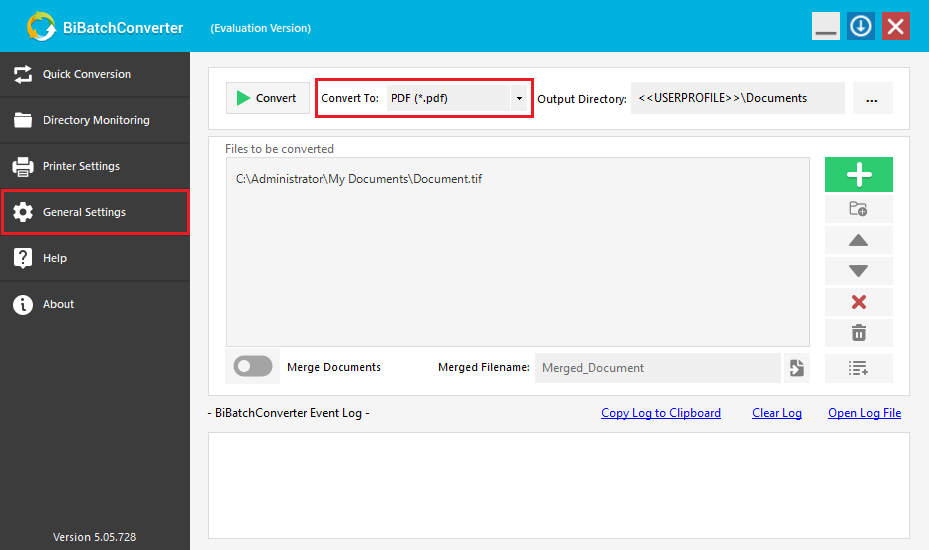How to remove the header/footer from HTML pages
The BiBatchConverter Desktop application and BiBatchConverter Service use Microsoft Internet Explorer .NET control to convert HTML files.
To remove the header/footer from HTML pages you need to change the Internet Explorer setting that is used by the .NET control, please follow these steps:
-
If you are using the BiBatchConverter Service, please log in with the administrator account that is running the BiBatchConverter Service.
-
Open the web page in Internet Explorer (not Edge).
-
Click on the Gear icon:

-
Click Print > Print Preview:

-
On the Print Preview window, click on the Gear icon again:
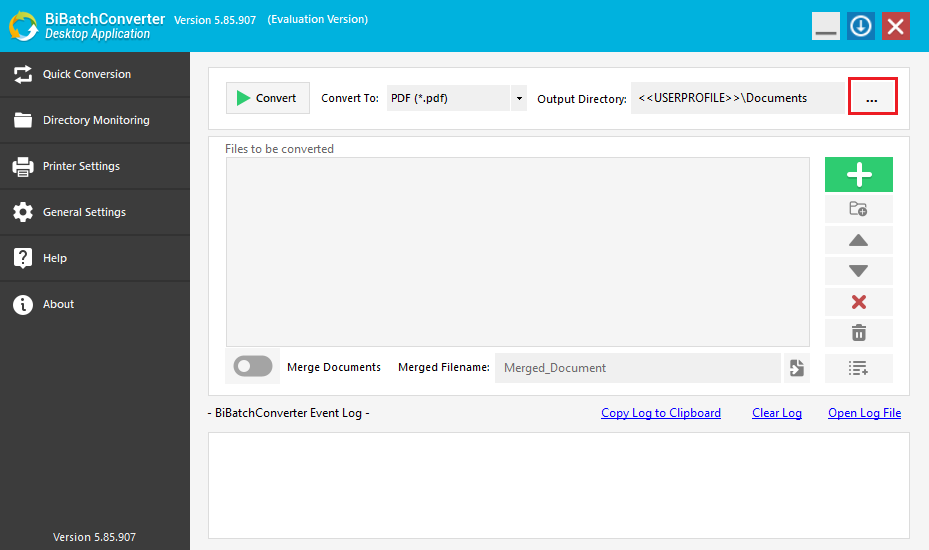
-
On the Page Setup dialog, set all Headers and Footers to Empty:
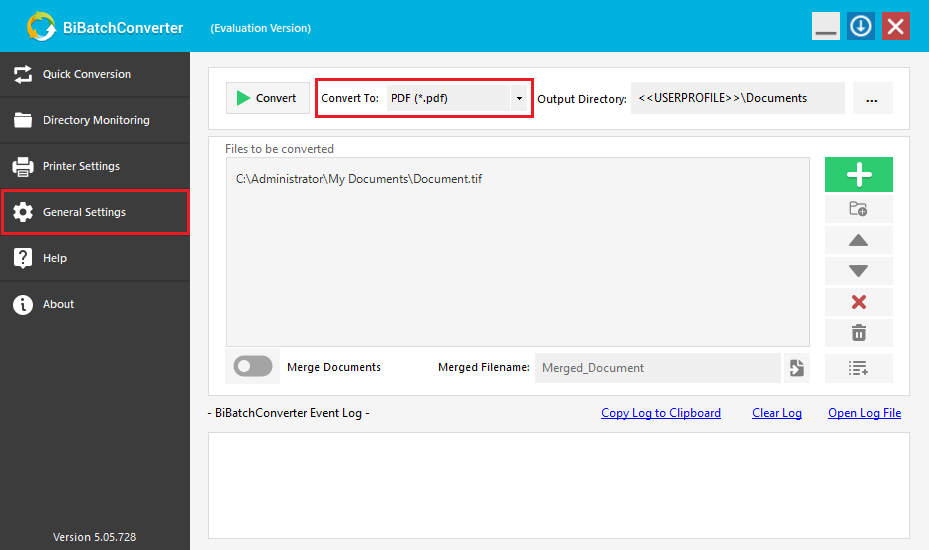
-
Click OK, and print the document manually to the BiBatchConverter Printer.
From this point, HTML documents converted through BiBatchConverter Desktop or the BiBatchConverter Service will use these settings.