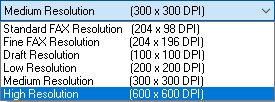
Default resolution (typically measured in dots per inch, or DPI), for printing graphic images.
· Available resolutions are listed in the Graphics Resolution window. These modes are as follows:
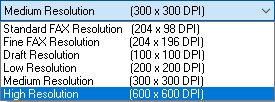
WARNING: When using settings over 600 DPI, one must consider memory usage.
The Driver also supports variable dot per inch (DPI) graphic resolution that can range from 50 DPI to 3000 DPI.
NOTE: When selecting resolution before faxing, increased resolution slows down transmission speed, while lower resolutions increase throughput at the cost of image quality.
· Horizontal Resolution - Shows the horizontal resolution setting.
· Vertical Resolution - Shows the vertical resolution setting.
· Force Printer DPI - When enabled, the documents will always be printed using the printer's resolution, regardless of the DPI setting stored in the document (For example, in the case of the Microsoft Excel documents).
· Generated Image Size - Displays the uncompressed image size in megabytes based on the current paper size, resolution and color depth.