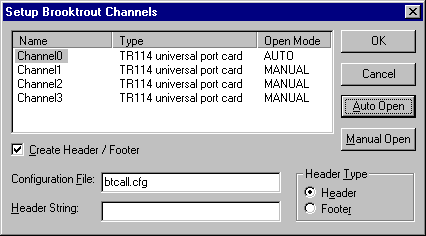
Brooktrout driver 6.5.5 is shipped with the Impact Fax Broadcast software. Please see the section titled Installing the Brooktrout Board Fax Board Driver Section of this manual for more details.
1. In the File menu, choose Start Up. The Setup Ports and Channels dialog will open. Select Brooktrout channel.
2. The Setup Brooktrout Channels window will appear. Please Note: You can access the Setup Brooktrout Channel window directly by selecting the “Open” menu item and selecting “Brooktrout Channel”.
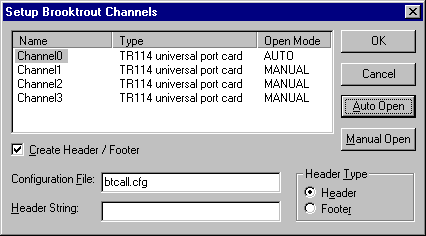
3. Specify if you want the channel(s) to automatically or manually open at startup. If manual is selected, you have to manually open the channels every time you want to broadcast. If auto is selected, the channels will open every the software is launched. Please note: If the channels are set to open manually you will not be able to schedule broadcasts.
4. Click on Auto Open to open the selected channel(s) automatically at startup.
5. Click on Manual Open to open the selected channel(s) manually after the program starts.
The following settings are global, so they are common to all listed channels.
6. Check the Create Header / Footer check box if you would like a header or footer at the top or bottom of every fax page.
7. Select the type of header at Header or Footer Type.
8. Type a header string in the Header String edit box. If you don’t complete this field, the default header string will be used.
All characters, except “%”, represent themselves as output. When “%” is found, the next character specifies the format. These are:
a Day of the week, 3-character abbreviation
A Day of the week, full-length
d Day of the month, 01-31
Nf Switch to font #N.
H Hour, 00-23
I Hour, 01-12
m Month, 01-12
M Minute, 00-59
p AM/PM
P Page number, 01-99 (leading 0 is rendered as a space)
R Same as P, but uses 3-digit page numbers 001-999
S Seconds, 00-59
y Year, 00-99
Y 4-digit year
% “%” character
N^ Insert N blank G3 lines before header/footer
N_ Insert N blank G3 lines after header/footer
Examples: Date: %m/%d/%y Time: %H:%M:%S Page: %P
Date: 12/14/98 Time: 15:25:50 Page: 1
%A, %m/%d/%Y %I:%M %p %R. page
Monday, 12/14/1998 3:25 PM 1. page
From: Black Ice %a, %m/%d %H:%M %P. page
From: Black Ice Mon, 12/14 15:25 1. page
The normal font text represents the header string, and the bold font text is the output on the fax paper.
9. Specify the Brooktrout configuration file in the Configuration File edit box. If you don’t specify the full path, the file must be in the same directory as the executable file.
10. Click on OK. The settings are activated immediately. You can verify that the ports are open by selecting the “Fax” menu item and “Open” ? “Brooktrout Channel”. You can see what ports are open in the dialog box.