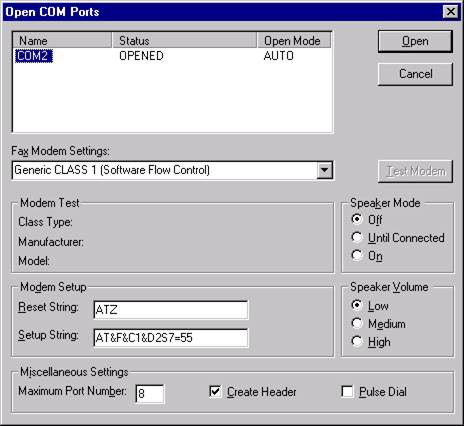
Eicon Fax Boards (when properly installed and configured) will appear on the system as a series of COM ports
1. In the Fax menu, select Open → COM port or click on the Open Fax Port toolbar button.
2. The Open COM Ports window will appear.
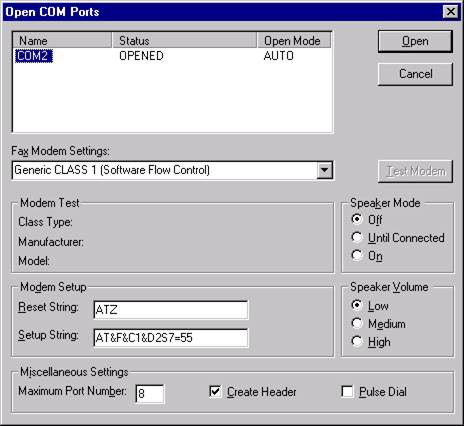
3. All of the ports are listed here. The status of a port can be Opened or Free. You can only test or open the Free ports. Select the port(s) you want to open.
4. A description of the available settings can be found in the Setup Ports or Channels section of this manual.
5. Click on Open.
6. The port will open and is ready for faxing.