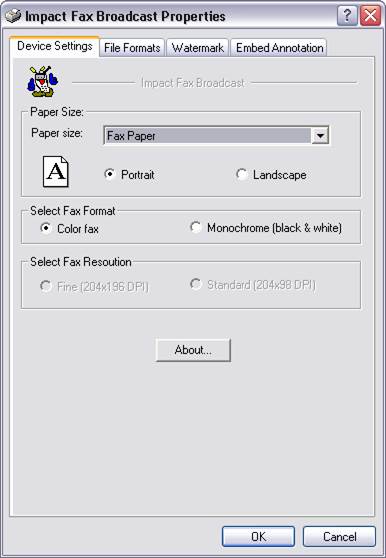
Faxing format can be changed per print job in the following manner.
While printing to the Impact Fax Broadcast printer driver, press the Properties button on the Print dialog. The following window will appear.
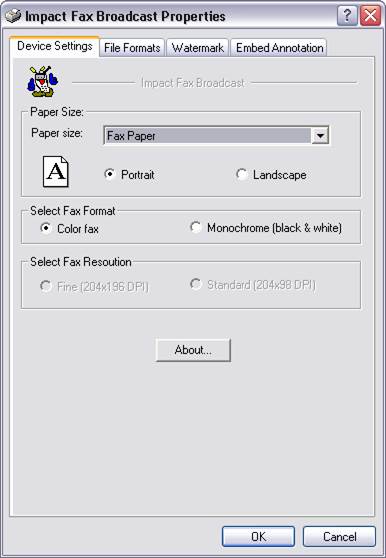
Under the Select Fax Format section, the user can specify whether they want to convert to a color or black & white format. If Black & white is selected, the user can also chose between Fine and Standard Fax Resolution. Color faxes are always sent in color fax resolution.
PLEASE NOTE: You can only send color faxes if your fax hardware supports it. Also, the receiving party will only be able to receive color faxes if both their hardware and your hardware support color faxing. If you try to send a color fax to someone who can only receive black & white faxes, Impact Fax Broadcast will automatically convert the color fax into black & white fax.