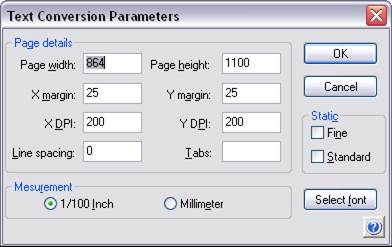
Click on the Broadcast a text file option or open an ASCII text file by selecting the File menu item and then Open. Browse to the file you want to open and click Open. You will then see the Text Conversion Parameters window. Here you can specify any changes to the default page settings you would like to make for the fax.
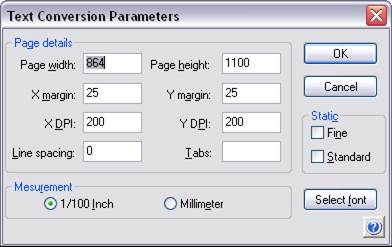
The settings are as follows:
1) Page Width: Adjust the width of page.
2) Page Height: Adjust the height of page.
3) X Margin: Adjust the horizontal margin.
4) Y Margin: Adjust the vertical margin.
5) X DPI: Adjust the horizontal resolution.
6) Y DPI: Adjust the vertical resolution.
7) Line Spacing: Adjust the spacing between lines.
8) Tabs: Specify ¼” or ½” spacing.
1) 1/100 inch: Perform measurements in 1/100 inch increments.
2) Millimeter: Perform measurements in millimeters.
1) Fine: Send at 204 x 196 DPI resolution.
2) Standard: Send at 204 x 98 DPI resolution.
Select a font style for the fax.
When desired parameters are selected click on OK. The Impact Fax Broadcast window will then appear. Make your Broadcast settings and click Send to Broadcast.