New Timestamp feature added to the TIFF Viewer
TIFF Viewer comes with a Timestamp feature, which can be used to stamp TIFF documents with the current date and time, time zone, and customizable text as well!
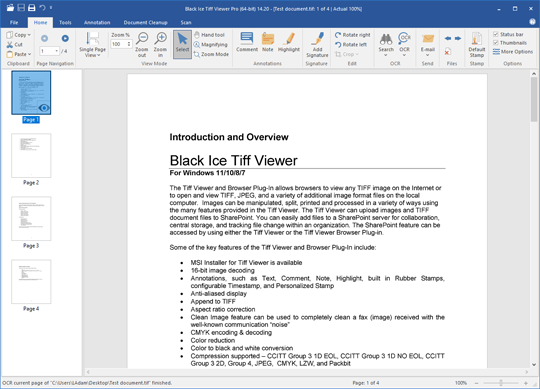
TIFF Viewer comes with a Timestamp feature, which can be used to stamp TIFF documents with the current date and time, time zone, and customizable text as well!
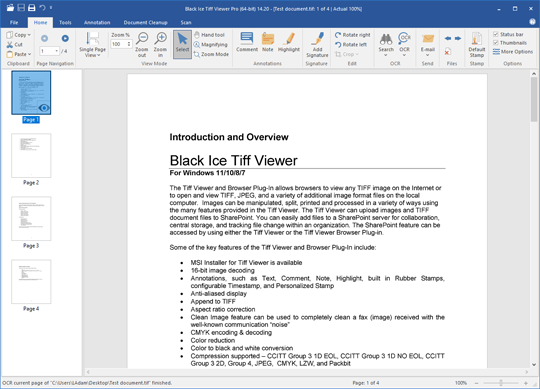
TIFF Viewer For Desktops (32-bit)
Windows 11/10/8/7
TIFF Viewer For Desktops (64-bit)
Windows 11/10/8/7
TIFF Viewer For Windows Servers (32-bit)
Windows 2022/2019/2016/2012 R2 & Citrix
TIFF Viewer For Windows Servers (64-bit)
Windows 2022/2019/2016/2012 R2 & Citrix
To configure the Timestamp in the Black Ice TIFF Viewer, go to the Home tab, click on More Options, and then select Annotation and Stamp tab from the sidebar. This will show the configuration menu of the Timestamp.
In the new Annotation and Stamp menu, users can configure the Stamp settings, such as automatically burning annotations into the image, as well as Stamp settings, such as set the Default Stamp, timestamp date and time format, adding a time zone, and customizable text with alignment too!
Read more about TIFF Viewer
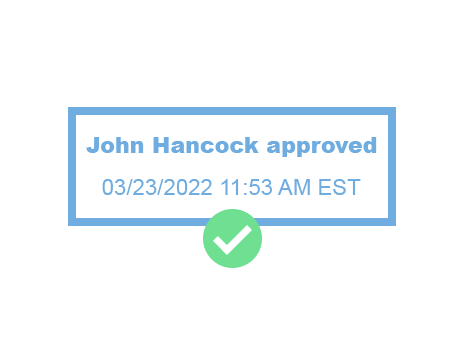
To add a Stamp to the TIFF image, simply go to the Annotation tab, and select the Stamp you want to use. If the Default Stamp is configured, users can also select this option on the Home tab, next to the More Options button to automatically use the stamp which has been selected during the configuration.
For more information about the new stamp features and settings, please see the Black Ice TIFF Viewer user manual.
TIFF Viewer supports Windows 11, 10, 8.1, 8, 7 and Windows Server 2022, 2019, 2016, 2012 R2, 2012 operating systems, and also Citrix environments, such as Citrix XenApp (Citrix Presentation Server), or XenDesktop.
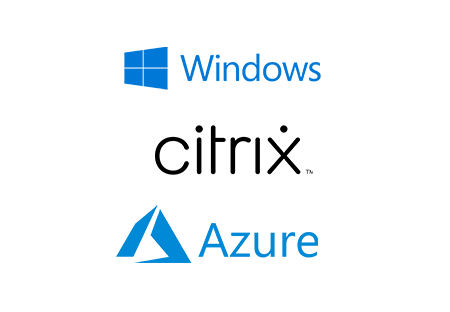

View TIFF, FAX, RAW formats

MODI (Microsoft Office Document Imaging) replacement

Annotate, Add Notes, Comments, Stamps to TIFF and Fax

MSI installer for large scale deployment is available

TIFF Viewer Browser Extension for Google Chrome and MS Edge

TIFF Viewer Core Web Application

View legacy MODI annotations

View WANG annotations

Document Cleanup, Deskew Documents, Remove Hole Punches

Continuous scrolling and multi-page viewing

Auto Rotate documents to portrait or landscape

German, French, and Spanish language packs are available

Full control for Administrators over features

View, Print, Scan, Annotate, Edit, Email

Undo up to 16 previous changes

Easy Update while preserving the user settings

Add Signatures or Initials to TIFF and Fax documents

Automatically open fillable forms with the Form Filler

Thumbnail View of multipage TIFF and PDF documents

Drag and Drop Pages From one document to another

Merge, Append, Split, Cut Multi-page TIFF and PDF files and Extract page(s)

Scan/Batch Scan document to TIFF, PDF, JPEG or Fax

Save documents to TIFF, Fax or PDF files

View Image or
Vector/editable PDF files

Fill PDF Forms

OCR TIFF, Fax,
and PDF documents

Search TIFF, FAX & PDF
documents for text

Redact & Highlight
search matches

Send OCR text
to a Web browser

Send OCR text
to Microsoft Word

Preserve layout and text
information of OCRed documents
$ 39.99
/ year

View, Print, Edit TIFF & FAX

Annotate TIFF, FAX

Fully Configurable

TIFF Viewer Core Web App

Chrome / Edge extension

MSI Installer

View, Print, & Edit PDFs

OCR TIFF, FAX & PDF

Search TIFF, FAX & PDF

PDF Form Filling
$ 79.00
/ year

View, Print, Edit TIFF & FAX

Annotate TIFF, FAX

Fully Configurable

TIFF Viewer Core Web App

Chrome / Edge extension

MSI Installer

View, Print, & Edit PDFs

OCR TIFF, FAX & PDF

Search TIFF, FAX & PDF

PDF Form Filling
$ 299.99
/ year

View, Print, Edit TIFF & FAX

Annotate TIFF, FAX

Fully Configurable

TIFF Viewer Core Web App

Chrome / Edge extension

MSI Installer

View, Print, & Edit PDFs

OCR TIFF, FAX & PDF

Search TIFF, FAX & PDF

PDF Form Filling
$ 450.00
/ year

View, Print, Edit TIFF & FAX

Annotate TIFF, FAX

Fully Configurable

TIFF Viewer Core Web App

Chrome / Edge extension

MSI Installer

View, Print, & Edit PDFs

OCR TIFF, FAX & PDF

Search TIFF, FAX & PDF

PDF Form Filling
* Please see End User License Agreement for legal definition of the licensing terms.
** Please call for special licensing.
Client:
Windows 11 (64 bit)
Windows 10 (32 and 64 bit)
Windows 8.1 (32 and 64 bit)
Windows 7 (32 and 64 bit)
Server:
Windows Server 2022 (64 bit)
Windows Server 2019 (64 bit)
Windows Server 2016 (64 bit)
Windows Server 2012 R2 (64 bit)
Citrix* XenApp (Citrix Presentation Server), XenDesktop
VMware Horizon + ThinApp, VMware VCenter
Microsoft RemoteApp, Microsoft Hyper-V, Hyper-V VDI
Download the 15-Day Free trial!
You are here:
Home > Tiff Viewer > New Timestamp feature added to TIFF Viewer