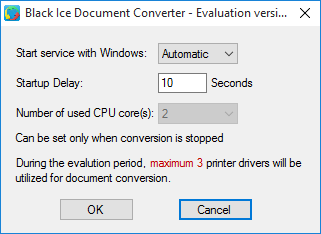
In the Service Properties, one can configure the service startup mode, the startup delay and the number of CPU core(s) for the document conversion.
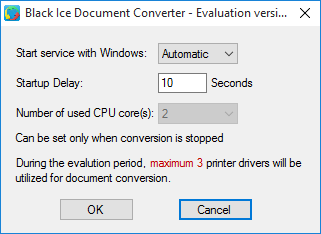
Service Start Mode:
Automatic: The service starts automatically when the Windows starts.
Manual: The service must be started manually every time after the Windows starts.
Startup Delay: Specifies the time in seconds to start the conversion process by the service after the service is started. The purpose of the Startup Delay is to make sure that certain required processes used by the service for conversions are started and running, before service starts the conversion. The built in Startup Delay is 10 seconds.
Number of used CPU core(s) indicates how many CPU core and printer will be used for the document conversion. To make sure the Printer Drivers can take advantage of the system resources, it is recommended to have at least one CPU core per thread. For example: For converting three Black Ice Printer Drivers simultaneously, 3 CPU core is required to be assigned for the Document Converter Server.
When finished the configuration, click on the OK button to apply the changes.