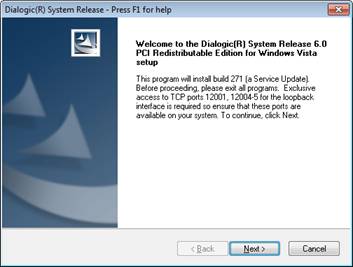
1. Run the Dialogic System Release 6.0 installation. When the installation begins, press Next.
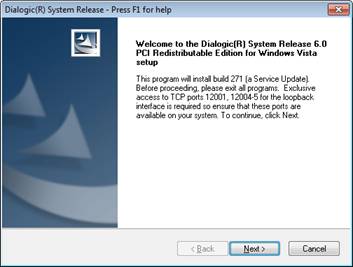
2. Type your Name and Company in the fields and press Next.
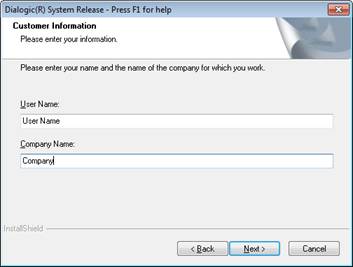
3. On the next window, choose the preferred destination directory. By clicking Browse it is possible to navigate to the folder you wish to install the drivers to. Press Next after the destination is configured.
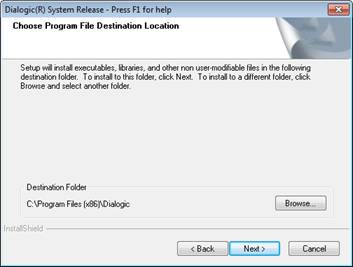
4. On the next window, choose the preferred destination directory for user-modifiable files. By clicking Browse it is possible to navigate to the folder you wish to install the user-modifiable files to. Press Next after the destination is configured.
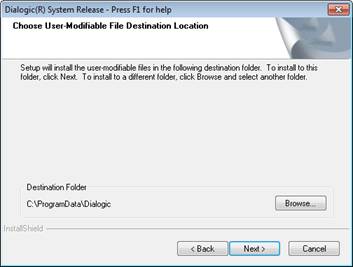
5. To use a Dialogic fax board with Black Ice products at least the Core Runtime Package needs to be selected on the following screen, click Next after all the features are selected you wish to install.
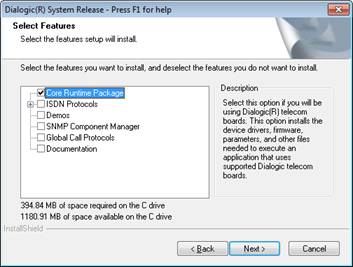
6. On the next screen the installer lists all the third-party software that is required for the Dialogic software, by clicking Yes these software will be installed and the setup can continue.
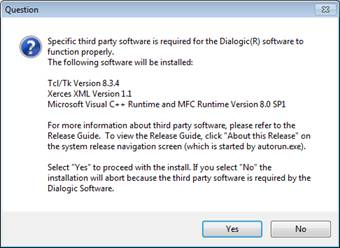
7. The Program Group selection window will now appear. If you would like Dialogic to have its own Program Group then simply press the Next button. If you would like to customize this you may click on an existing Group or type your own.
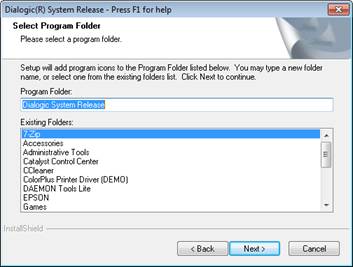
8. The next window will be a summary of the settings you have selected. When you are satisfied with these settings, click Next. See the image below.
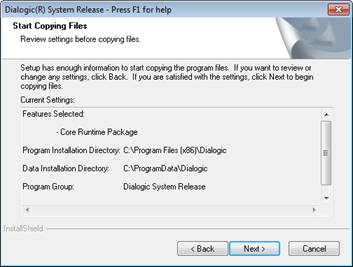
9. At the last screen the installer asks for reboot. It is recommended to reboot before using the Dialogic software.
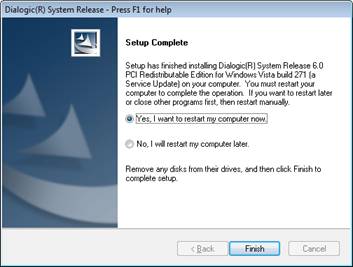
10. When Windows restarts, navigate to the Start Menu | All Programs | Dialogic System Software | Configuration Manager – DCM
Start Configuration Manager – DCM as administrator.
If the Computer Name dialog appears, select whether to log on to a user account on this machine or to log on to a remote computer, then press OK.
The Dialogic Configuration Manager window will appear. Here you can make configuration changes as necessary. Press the green button to start the Dialogic service and if the service started the Configuration Manager can be closed. Black Ice Faxing products will be able to use the Dialogic Fax Board.
